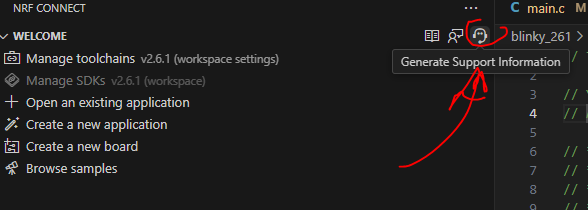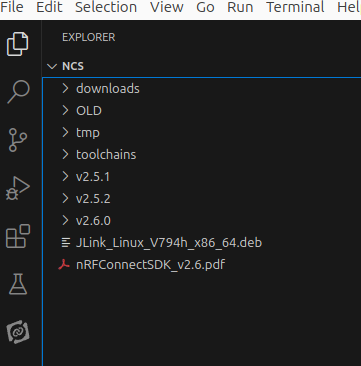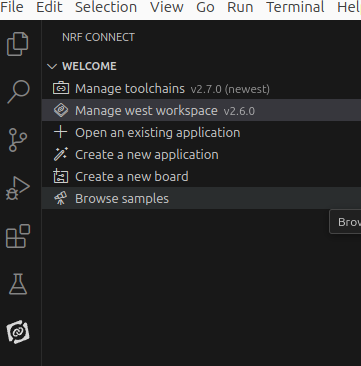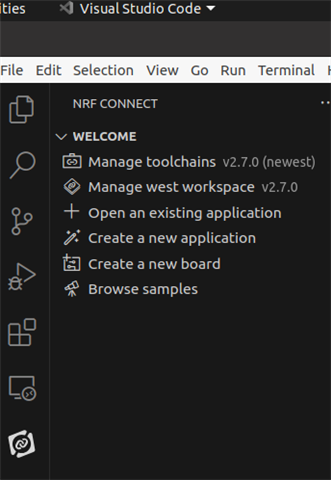There are multiple errors:
-
Failed to clone the repositories: Error: Cloning into '~/ncs/v2.6.1/.west/manifest-tmp'... /~/ncs/toolchains/2be090971e/usr/local/libexec/git-core/git-remote-https: error while loading shared libraries: libunistring.so.2: cannot open shared object file: No such file or directory FATAL ERROR: command exited with status 128: git clone --branch v2.6.1 github.com/.../sdk-nrf /~/ncs/v2.6.1/.west/manifest-tmp Error: Launched process exited with non-zero status: 128 Error: Subprocess ~/.config/nrfconnect/nrfutil-sandboxes/toolchain-manager/0.15.0/bin/nrfutil-toolchain-manager failed with unexpected exit code Some(128)
-
Error: Cloning into '~/ncs/v2.6.1/.west/manifest-tmp'... /~/ncs/toolchains/2be090971e/usr/local/libexec/git-core/git-remote-https: error while loading shared libraries: libunistring.so.2: cannot open shared object file: No such file or directory FATAL ERROR: command exited with status 128: git clone --branch v2.6.1 github.com/.../sdk-nrf /~/ncs/v2.6.1/.west/manifest-tmp Error: Launched process exited with non-zero status: 128 Error: Subprocess /~/.config/nrfconnect/nrfutil-sandboxes/toolchain-manager/0.15.0/bin/nrfutil-toolchain-manager failed with unexpected exit code Some(128)
I had no problems installing V2.6 some time ago on the same PC (UBUNTU 24.04 LTS)