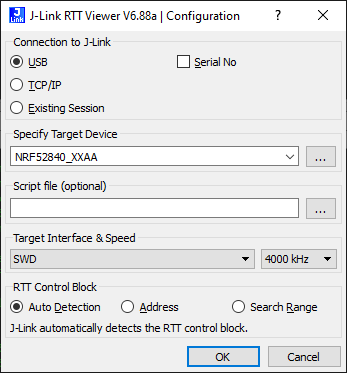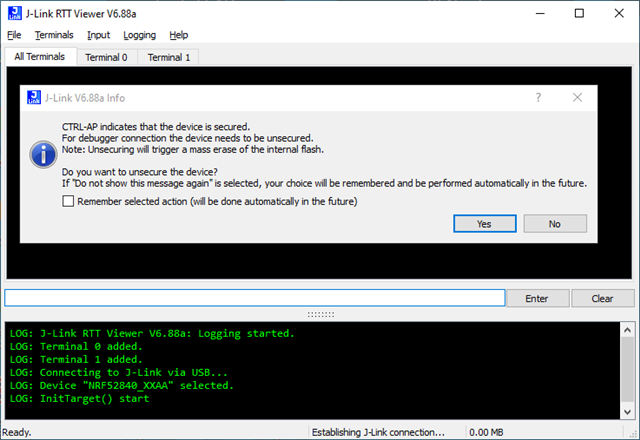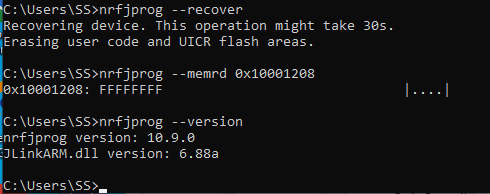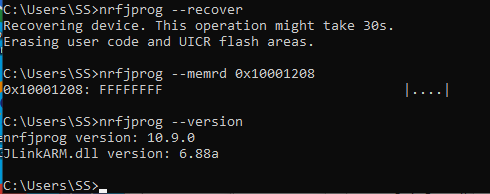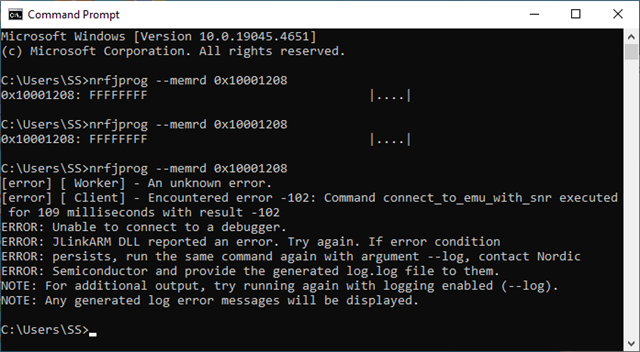Can’t RTT view even provided precompiled code that comes with nRF5 SDK v17.1.0. Tried also the .hex versions that came with older SDK back to 15.3 – same story . Tried even the Blinky example (despite it doesn’t have any logging inside) – still same CTRL-AP alert
When connect RTT View to the nRF52840DK and get right away a message that the device is secured and need to be unsecured.
But if I accept the proposed option Yes, then it wipes the flash including the bsp example code
If answer No - J-Link RTT refuses to connect and aborts the session.
Found similar thread, but for different chip, so cant try the code provided there. Didn’t see (maybe missed as the thread is long ) explanation of a solution for the problem that could apply to provided examples precompiled .hex files without recompiling again?