My company has been assigned a 16bit Service UUID from Bluetooth SIG, which we wish to use in advertising with the Service Data AD type.
However as soon as I swap our binary payload from a MANUFACTURER_DATA to a SVC_DATA16 AD type, advertising devices no longer appear in the scan window of nRF Connect for Mobile. This is the case no matter what other AD types I put along side it (DEVICE_NAME, SERVICE_UUID lists, etc). Removing the custom service data immediately brings the device back into the scan results.
I am confident that the packet contents are correct as the nRF Sniffer in Wireshark has no problems decoding the transmitted packets:
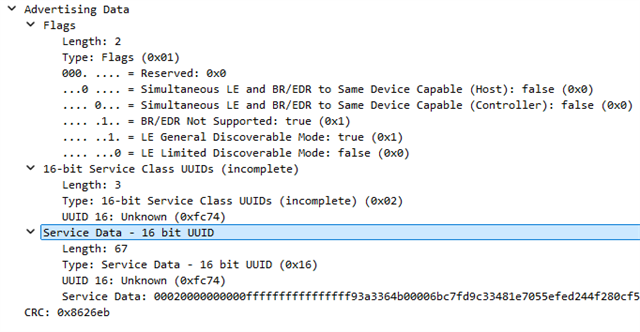
Tested software:
iPad 14 Air: nRF Connect for Mobile v2.7.7
iPhone 15: nRF Connect for Mobile v2.7.8


