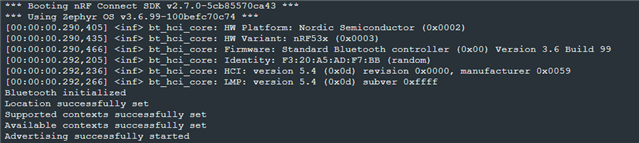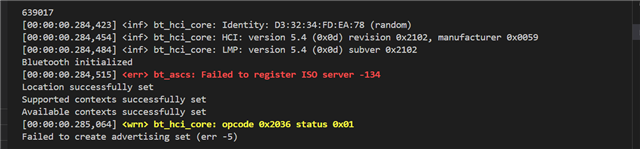Greetings
I am trying to build the unicast_audio_server example application for an NRF5340 DK (Not the audio dk), as advised in this post.
When I try building the application, I get the following error in my terminal: Failed to register ISO server -134; and further on I get a message "<wrn> bt_hci_core: opcode 0x2036 status 0x01
Failed to create advertising set (err -5)".
I've read the README, and seen the instruction " Use `-DEXTRA_CONF_FILE=overlay-bt_ll_sw_split.conf` to enable required ISO feature support in Zephyr Bluetooth Controller on supported boards."