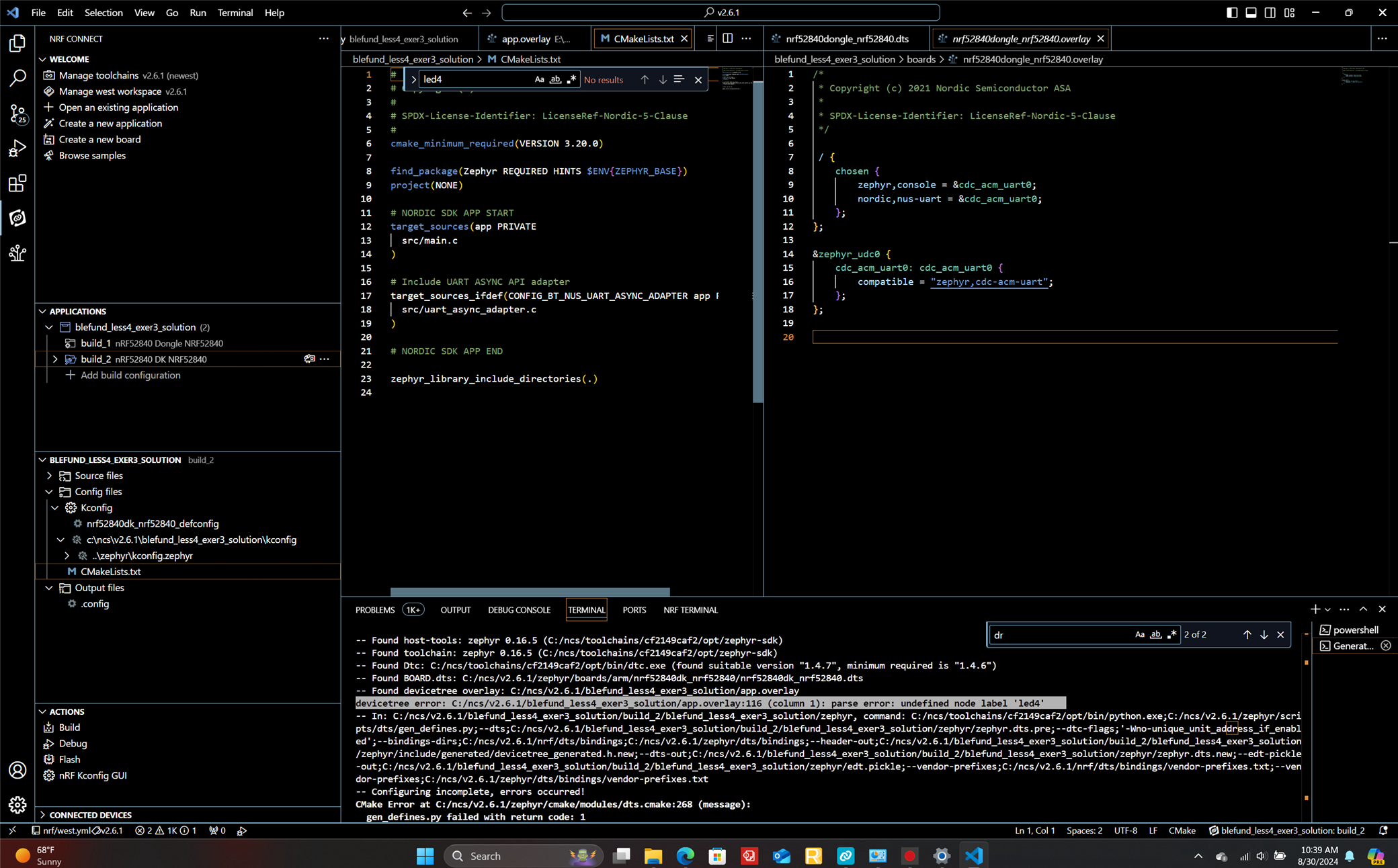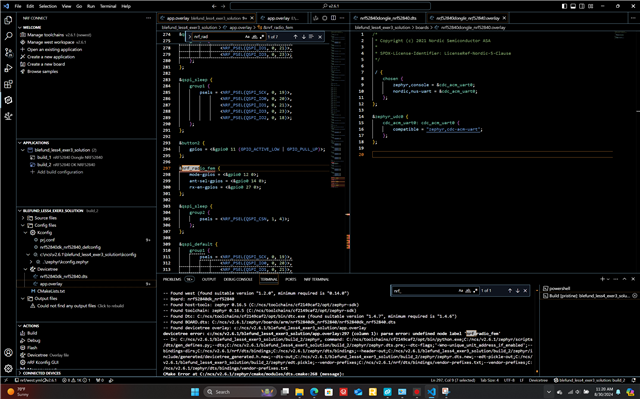I have a design in VS Code that works fine on a Windows 10 computer (original development was done here). Because I spend so much time waiting for my compute to compile my designs, I decided to buy a much faster computer (with Windows 11). I've copied the entire director that contained my old design to the new computer but now I get errors on power complaining that a needed file is not there (but the file i,s indeed, there). Any thoughts? I'm stuck (and I need to get moving quickly again).
Thanks!