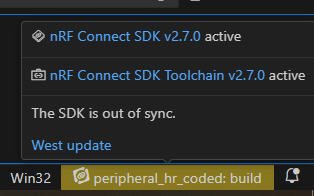Dear all,
during the developing stage sometime the PROBLEMS panel show erros that are not real so a first question is what can be do to give such panel updated with the project? of course close and open again VS fix the issue but it is not a practical approach in development.
Another question is about the Source Control panel, every time I made some change to the source code I've a notification, I know git is used to work in team, but it is also useable for single developing, in other words, I can use and may be of some help manage this in local?
Al last question I can see for every design this windows on the right corner by overing the mouse on the design name
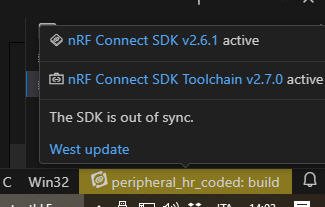
doing West update seems not finish, there are some things to do/consider about this?
Thanks and best regards.
F.