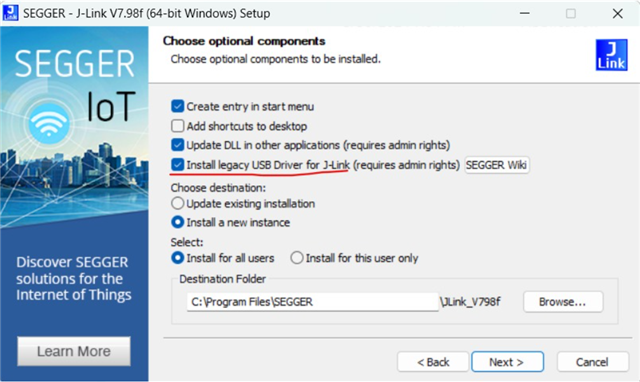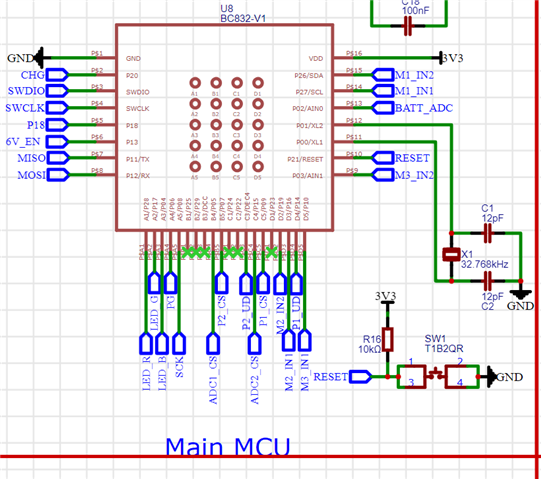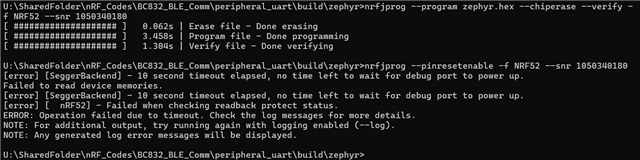Hi,
I am using nRF52-DK to program a custom board based on BC832 (nRF52832 SoC). I recently updated "nRF Connect for Desktop" and associated applications. I believe some of the drivers also got updated. After the updates I was not able to program the BC832 on the custom board nor the nRF52832 SoC on the DK itself. After updating the JLINK drivers and turning on Legacy Support, now, I am able to program the nRF52832 on board the DK but not on the target board. I am using a 10-pin SWD interface as shown below (with SB32 shorted):
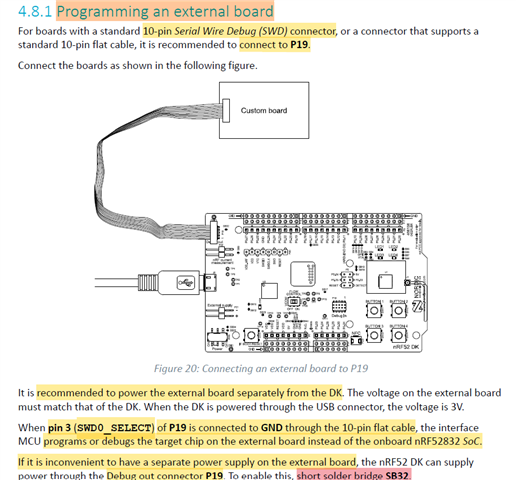
I also purchased a new nRF52-DK board with Board version PCA10040.
My OS: Windows 11
My JLINK driver: V798f (64-bit) - Legacy Support Enabled
Programming Tools used:
- nRF Connect for Desktop -> Programmer (V4.4.0)
- nrfjprog (Command line) (v 10.24.2)
- nRF Connect for VS Code
I have two custom boards. One has a firmware loaded prior to software updates and the problems. The other has BC832 with factory FW. Both present different errors and corresponding logs. I have collected log files for my attempts at programming and recovering the two custom boards.
The log file for the case where I can successfully upload the hex file to the nRF52832 on-board the DK is given below:
I need help urgently. I believe I have tested all the relevant solutions that I could find on the forums and Q&As but none of them worked for my custom boards.
Looking forward to your suggestions.
Regards,
Omar