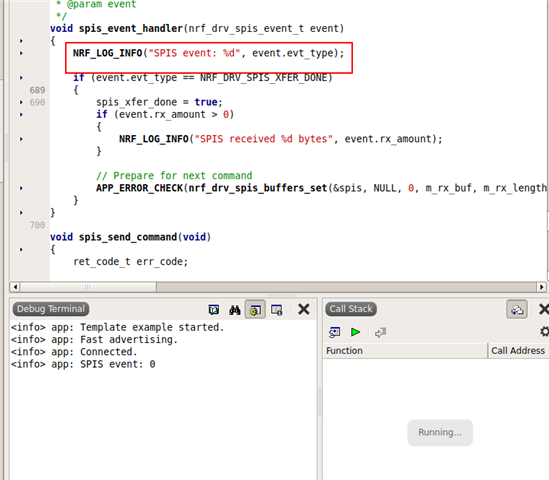I'm using an nRF52832 with SDK v15.3.0 configured as an SPI slave in mode 0, with a master clock speed of 1.25 Mbps. My SPI pin assignments are:
- CS -> P0.06
- MISO -> P0.05
- MOSI -> P0.08
- SCK -> P0.07
I modified the example from peripheral/spis with logs enabled, and it worked fine. However, when I copied the settings from sdk_config to my main application, which also includes Bluetooth functionality, it stopped working. I found no signal on the clock lines.
After erasing and flashing the SPI slave example, it worked again. When I commented out the Bluetooth code and disabled logs, the SPI slave worked, but transactions were missing. I didn’t test it thoroughly after these changes.
Why does the application fail when Bluetooth is active, and how can I fix it?