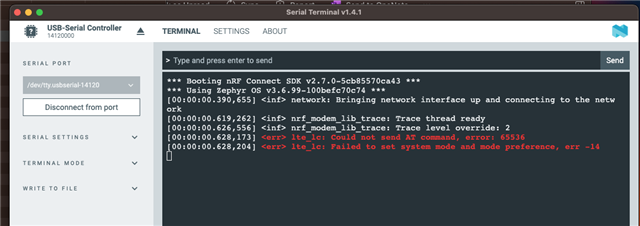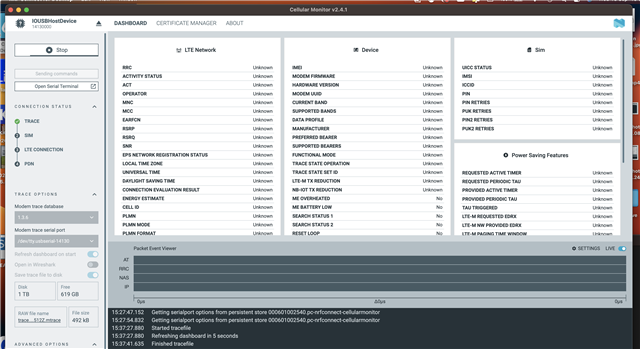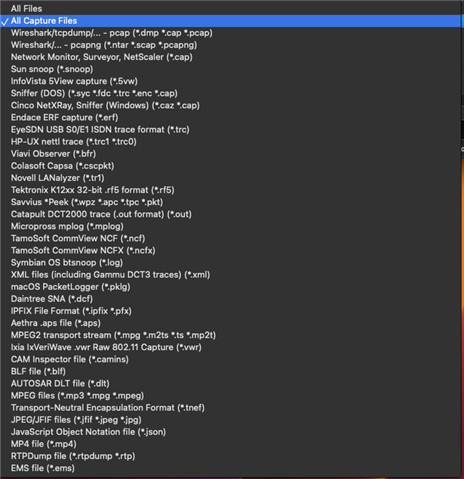Hi,
I have successfully built and ran the MQTT sample (/opt/nordic/ncs/v2.7.0/nrf/samples/net/mqtt) on the nRF9160-DK. I did have a few problems with SIM coverage and firmware versions which was sorted in this ticket.
MQTT Sample Not Connecting on nRF9160 Board
I would now like to move this code onto my own board.
When I run this code on my own board, I see this error.
*** Booting nRF Connect SDK v2.7.0-5cb85570ca43 ***
*** Using Zephyr OS v3.6.99-100befc70c74 ***
[00:00:00.431,610] <inf> network: Bringing network interface up and connecting to the network
[00:00:00.658,813] <inf> nrf_modem_lib_trace: Trace thread ready
[00:00:00.666,107] <inf> nrf_modem_lib_trace: Trace level override: 2
[00:00:00.667,724] <err> lte_lc: Could not send AT command, error: 65536
[00:00:00.667,755] <err> lte_lc: Failed to set system mode and mode preference, err -14
+CEREG: 2
+CEREG: 4
+CEREG: 2,"B984","00542616",9
+CSCON: 1
+CEREG: 2,"B984","00542616",9,0,11
+CSCON: 0
My overlay file is shown below.
&pinctrl {
uart0_default: uart0_default {
group1 {
psels = <NRF_PSEL(UART_TX, 0, 6)>, <NRF_PSEL(UART_RX, 0, 7)>;
};
};
uart0_sleep: uart0_sleep {
group1 {
psels = <NRF_PSEL(UART_TX, 0, 6)>, <NRF_PSEL(UART_RX, 0, 7)>;
low-power-enable;
};
};
};
&uart0 {
status = "okay";
current-speed = < 115200 >;
/delete-property/ rts-pin;
/delete-property/ cts-pin;
};
/* Enable uart1 for tracing. */
&uart1 {
status = "okay";
current-speed = <1000000>;
pinctrl-0 = <&uart1_default>;
pinctrl-1 = <&uart1_sleep>;
pinctrl-names = "default", "sleep";
};
/ {
chosen {
nordic,modem-trace-uart = &uart1;
};
};
I use UART0 for my serial terminal.
Would appreciate your pointers on this,
Thanks,
Rod