Hi Dev Team,
I am trying reprovision my Thingy91 so that I may generate a JWT signed with a device key to use A-GNSS and REST FOTA.
I have been following the guide for nRF Cloud Device Provisioning. All steps were successful up until I tried to run the claim_and_provision_device.py. I would get a serial timeout at AT%ATTESTTOKEN. The error reads:
C:\Users\x\Nordic\cell-fund\utils-master\python\modem-firmware-1.3+>python ./claim_and_provision_device.py --api_key *redacted* --ca ./*redacted*_ca.pem --ca_key ./*redacted*_prv.pem Loading CA and key... Opening serial port... Available ports: 1: COM8 Thingy:91 Selected serial port: COM8 Disabling modem... -> at AT+CFUN=4 Serial timeout -> at AT%ATTESTTOKEN String b'%ATTESTTOKEN: ' not detected in line b'ERROR\r\r\n' ATTESTTOKEN command failed
The Thingy91 firmware is up to date (mfw_nrf9160_1.3.5) and I'm building the projects on nRF SDK v2.6.1
I thought the issues might be:
- Wrong/invalid API key and certificates
- I triple checked my API key (copy/pasted and hand-typed), autocompleted any certificate paths, and tried cert arguments with the equal signs similar to the example code in the github repo
python3 ./claim_and_provision_device.py --apikey $API_KEY --ca=./ca.pem --ca_key=ca_prv_key.pem
- Interference caused by build
- I ran both the nRF Device Provisioning sample built with prj.conf settings specified in the repo and the cellfund_less2_exer2 solution because it was minimal and barebones.
None of the above resolved the ATTESTTOKEN issue.
It might be worth noting that in nRF Cloud, I have my device listed twice - the first for the initial thingy91 setup, and the second for the reprovisioning.
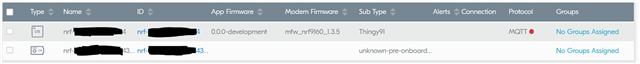
Hoping you can provide some guidance.


