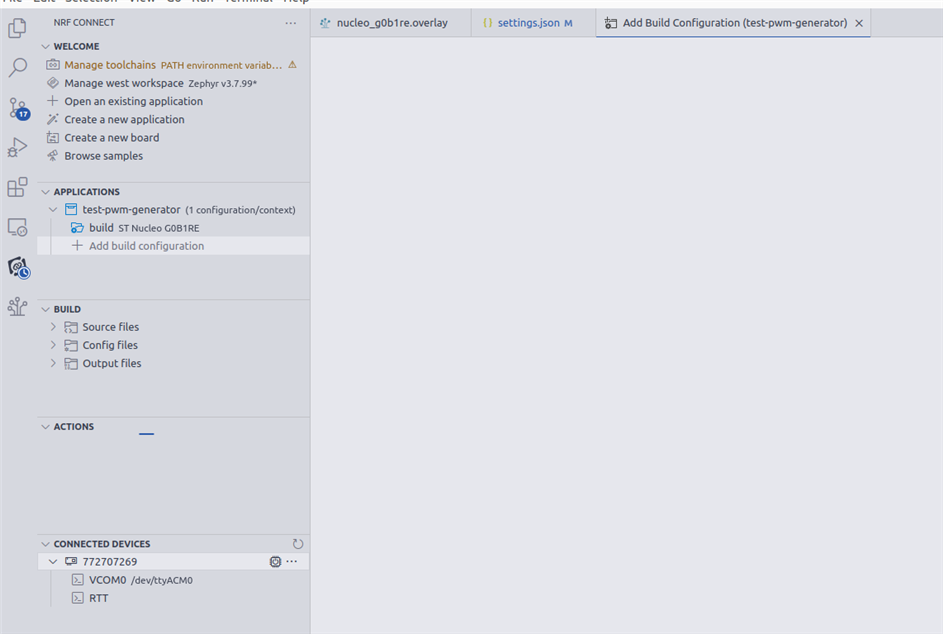Hi,
running the latest nrfconnect vscode extension (v2024.9.31) the "Add configuration wizard" comes up and stay blank. Additionally, the Actions view is also empty, while its progress indicator keeps running.
Rolling back to v2024.7.13 the build configuration is OK, yet the Actions view is still empty and loading indefinitely.
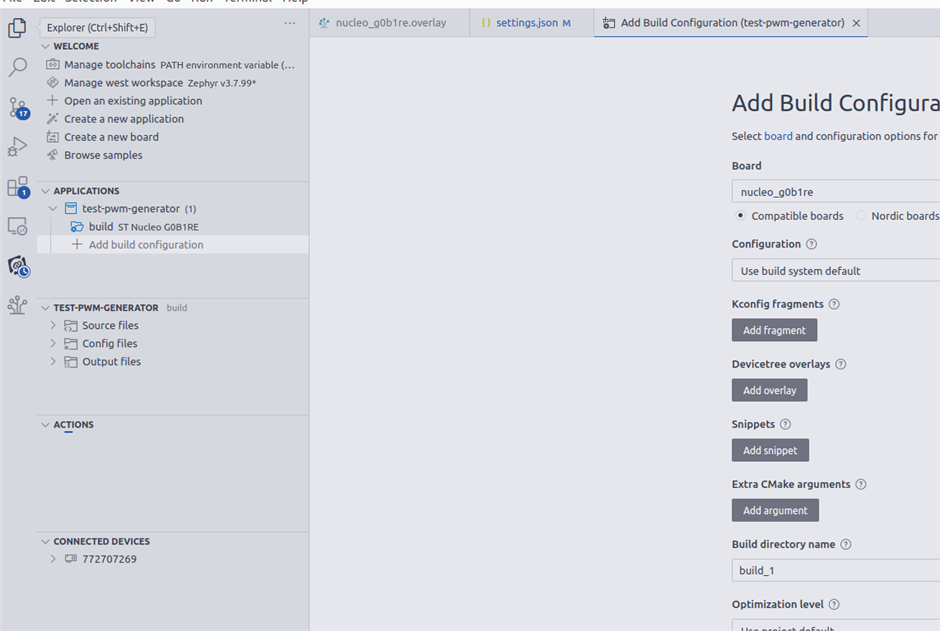
Rolling back even more the build wizard seems good, while Actions always blank and loading (so maybe these are separate issues)
I'm running an Ubuntu devcontainer in vscode 1.93.0 on Ubuntu 22.04.4 LTS host.
Let me know of any other detail that can help in troubleshooting