Hi,
I am working on nRF52840 DK for Bluetooth Locator Tag following guidelines as per Bluetooth Fast Pair: Locator tag (nordicsemi.com). I am receiving following error as shown in the picture attached.
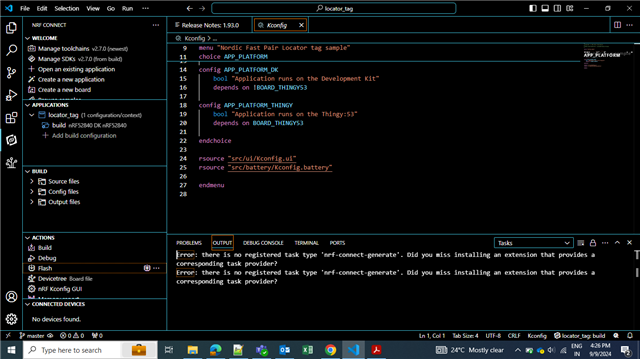
Hi,
I am working on nRF52840 DK for Bluetooth Locator Tag following guidelines as per Bluetooth Fast Pair: Locator tag (nordicsemi.com). I am receiving following error as shown in the picture attached.
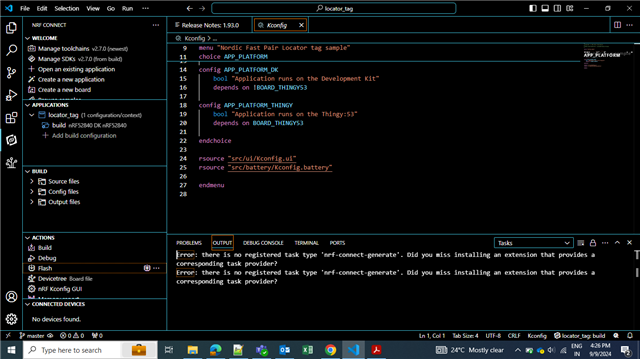
Hello,
I am experiencing this issue while trying to complete the nRF Connect SDK Fundamentals course. I made it to Lesson 3, Exercise 1 and when I attempted to add a build configuration to the project I began getting this output. Ever since that happened I am completely unable to add a build configuration to any Applications. I have tried fully uninstalling and re-installing nRF Connect and VS Code and beginning the Fundamentals course from the beginning, but I am indefinitely getting this error whenever I try to Add Build Configuration.
Target Device - nRF52833DK (but this happens for any target device because it is breaking on the build)
nRF Connect SDK - v2.6.1
Hi Chrisafitz and Nathan,
My issue has been resolved by downloading the necessary extensions. In Visual Studio Code, go to Extensions and search for 'nRF-connect-generate'. You will find five nRF-related extensions. Download all of them, including:
I'm not exactly sure which specific extension was needed, but I tried them all, and it worked!
Agalya,
Thank you for reporting back, unfortunately I already have all 5 of those installed and I am still getting this output issue whenever I try to add a build configuration.
SwRado you have any ideas I should try? It definitely isn't related to device provisioning because this is happening to me during the nRF Connect SDK Fundamentals course.
Nathan
Agalya,
Thank you for reporting back, unfortunately I already have all 5 of those installed and I am still getting this output issue whenever I try to add a build configuration.
SwRado you have any ideas I should try? It definitely isn't related to device provisioning because this is happening to me during the nRF Connect SDK Fundamentals course.
Nathan
It is strange because I am having the same problem when I am trying to build the first exercise in the training course. I am doing the same course again, and in the first time that I did, I didn´t have this kind of errors. I have all of nRF extensions installed.
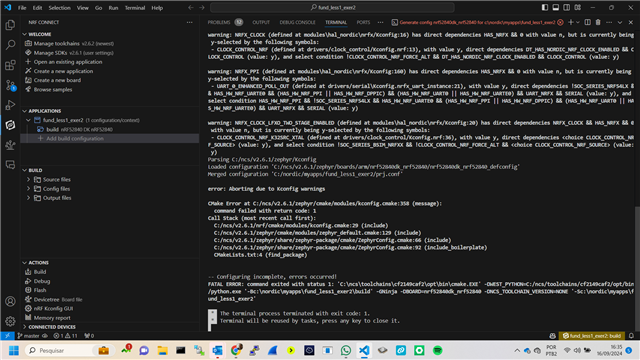
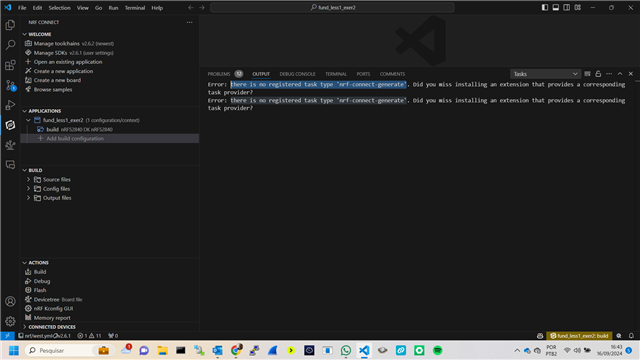
-- Configuring incomplete, errors occurred!
FATAL ERROR: command exited with status 1: 'C:\ncs\toolchains\cf2149caf2\opt\bin\cmake.EXE' -DWEST_PYTHON=C:/ncs/toolchains/cf2149caf2/opt/bin/python.exe '-Bc:\nordic\myapps\fund_less1_exer2\build' -GNinja -DBOARD=nrf52840dk_nrf52840 -DNCS_TOOLCHAIN_VERSION=NONE '-Sc:\nordic\myapps\fund_less1_exer2'
* The terminal process terminated with exit code: 1.
* Terminal will be reused by tasks, press any key to close i
GENERATE SUPPORT INFORMATION
I am not sure what the problem was, but I fully uninstalled VS Code and nRF Connect/Command Line Tools, including all files in the folders %APPDATA%\Code and %USERPROFILES%\.vscode. After this I did a fresh re-install and everything seems to be working again.
I do still see the same output message "Error: there is no registered task type 'nrf-connect-generate'. Did you miss installing an extension that provides a corresponding task provider?" But now I am at least able to build projects and ignore the message.
Unfortunately for me a cleanup of %APPDATA%\Code and %USERPROFILES%\.vscode did not solved the same problem with "rtf-connect-generate". Then now I cannot add any build configurations.
Maybe the VSCode sync somehow saved the thing which causes that and despite cleanup, I get it again sync.-in in.
Thanks deleting the mentioned folder(%APPDATA%\Code and %USERPROFILES%\.vscode) along with re install resolved my issue.
Thanks