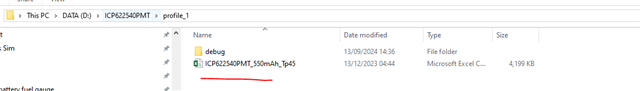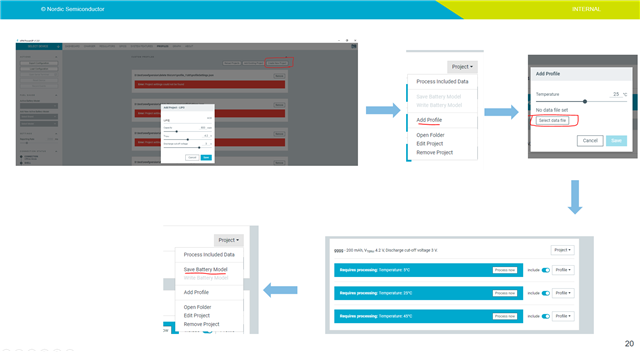Hi,
We are profiling our custom battery to get the battery model. using the nRF fuel gauge connected to the nPM1300-EK board as we intend to use the nPM1300 nrf_fuel_gauge.h to calculate the battery percentage. The profiling says it takes roughly 48 hours at each temperature and to profile the battery at three temperatures(5C, 25C and 45C). We have set the first temperature settings to 45C, and expect to set the oven temperature to 45C to profile the battery at 45C. But the nPM power up app asks us to make sure the battery is at room temperature(20C to 25C) before charging, is it a mandate or can we just start profiling the battery at 45C by keeping the room temperature to 45C? Since there is a need to run three different temperature profiles, does the app give a notification or remainder of the time remaining for the present temperature and when the next profile starts as it is difficult to always be near the app and wait and check if the present profile is completed and as to when the oven temperature be changed to the next temperature profile? I ask this as we tried profiling the battery individually for 25C and it took roughly 38hours to profile the battery and its really difficult to know when one temperature profile will be complete and I only see the Elapsed time notification. And if so, then we would have to restart the profiling from the beginning.