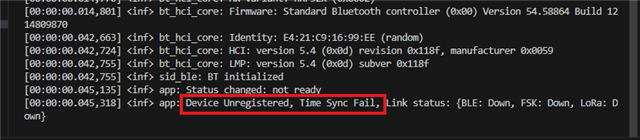
When the situation shown in the above figure occurs, I want to test the functionality of Sidewalk. Is there any simplest way to test it? Currently, only nrf52840dk is available
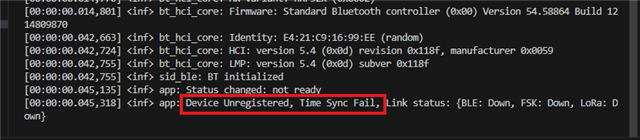
When the situation shown in the above figure occurs, I want to test the functionality of Sidewalk. Is there any simplest way to test it? Currently, only nrf52840dk is available
Hello,
Could this be an issue with your location or network? Are you using a US-based VPN for testing the sample? Sidewalk requires a US network to function. Apologies if you're already doing this just trying to clarify so we can narrow down the root cause.
Kind Regards,
Abhijith
I am in China, and I have set the location in China on the device on the app.
I used a VPN in Los Angeles, USA on my computer, and then turned on a hotspot using this computer. I connected Sidewalk Echo to this hotspot, but the log was still the same as the picture above.
But I saw the symbol in the red circle in the picture on the Alexa app, I don't know if it's normal. (I have tested hotspots and can access Google Chrome, so there should be no problem accessing the internet)
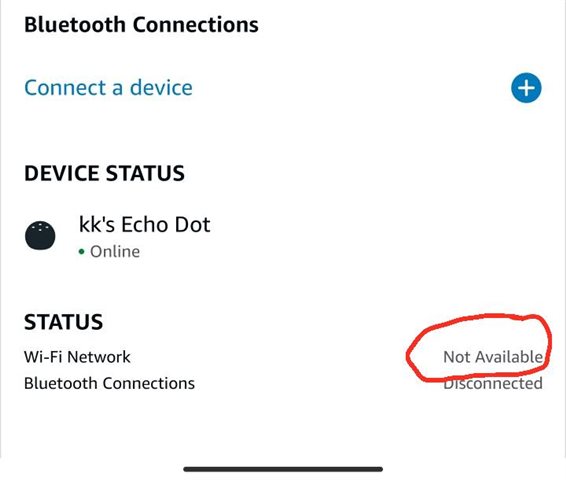
From the picture below, it should be possible to access the internet
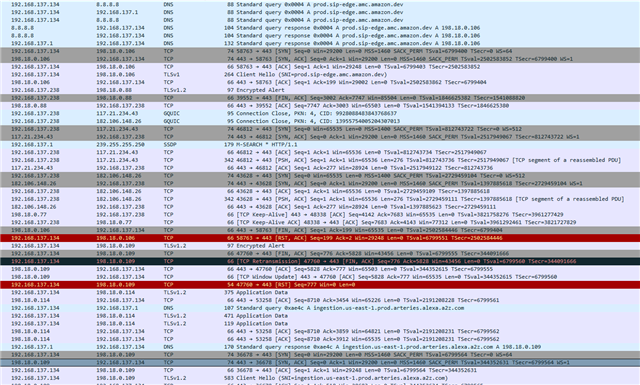
Hello,
666 said:I used a VPN in Los Angeles, USA on my computer, and then turned on a hotspot using this computer. I connected Sidewalk Echo to this hotspot,
This method seems good, but I'm not sure if all traffic from your Echo Dot is going through the VPN. Ideally, every device connected to the hotspot, including the Echo Dot, should appear to be in the US. If any DNS requests or traffic bypass the VPN, the Echo Dot might detect it's outside the US, which could cause problems.
666 said:I am in China, and I have set the location in China on the device on the app.
Have you tried setting your Echo Dot's region to the US in the Alexa app or web portal?
Kind Regards,
Abhijith
If any DNS requests or traffic bypass the VPN, the Echo Dot might detect it's outside the US, which could cause problems.
1.Do you have any recommendations? Currently, there is no a Wi Fi router that supports OpenVPN.
Have you tried setting your Echo Dot's region to the US in the Alexa app or web portal?
2.I set it to New York, but there was no response, so it doesn't work either
3.I can control the restart of the echo gateway on the mobile app. Does this mean that echo has already connected to the server or that there are no network issues?
Hello,
666 said:But I saw the symbol in the red circle in the picture on the Alexa app, I don't know if it's normal. (I have tested hotspots and can access Google Chrome, so there should be no problem accessing the internet)
I checked this and can see the same thing, so I think it is fine as well.
The screenshot you shared displays the message immediately after powering up. In the current setup, the first power-up will always show the state as "not synced." However, if the device was powered down while registered, it will appear as registered upon power-up. This message does not imply that an operation has failed; rather, it indicates the initial state of the device. Could you wait a few more minutes to see if the device registers via BLE? If it doesn’t, check the DUT sample and try running the commands sid init 1 and sid start from the CLI to initialize and start the BLE transport.
Kind Regards,
Abhijith
Hello,
666 said:But I saw the symbol in the red circle in the picture on the Alexa app, I don't know if it's normal. (I have tested hotspots and can access Google Chrome, so there should be no problem accessing the internet)
I checked this and can see the same thing, so I think it is fine as well.
The screenshot you shared displays the message immediately after powering up. In the current setup, the first power-up will always show the state as "not synced." However, if the device was powered down while registered, it will appear as registered upon power-up. This message does not imply that an operation has failed; rather, it indicates the initial state of the device. Could you wait a few more minutes to see if the device registers via BLE? If it doesn’t, check the DUT sample and try running the commands sid init 1 and sid start from the CLI to initialize and start the BLE transport.
Kind Regards,
Abhijith
Could you wait a few more minutes to see if the device registers via BLE? If it doesn’t, check the DUT sample and try running the commandssid init 1andsid startfrom the CLI to initialize and start the BLE transport.
Still no.
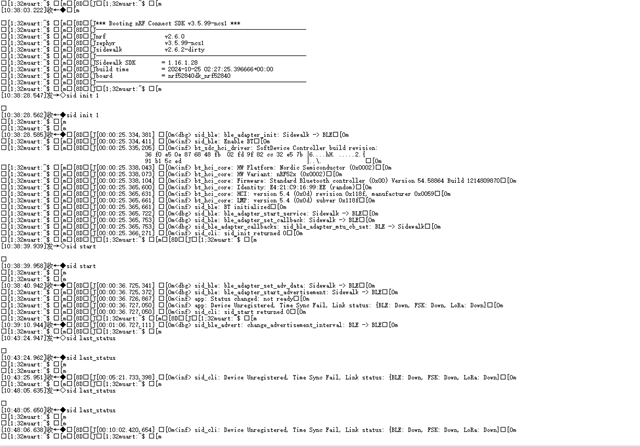
Here are my .jason file steps

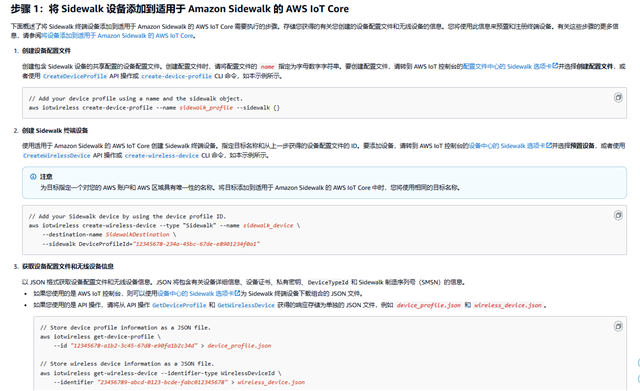
In the jason file for creating rules, the red framed part is removed because it will report an error during execution. The rest of the required jason files are the same as described in the document except for changing the account number.
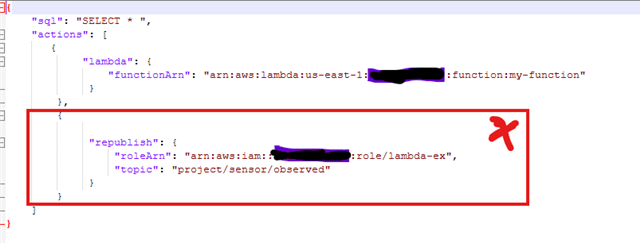
Looking forward to your reply.