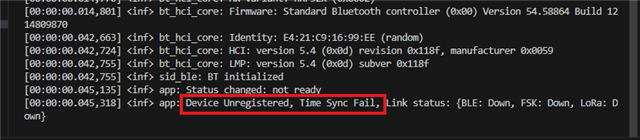
When the situation shown in the above figure occurs, I want to test the functionality of Sidewalk. Is there any simplest way to test it? Currently, only nrf52840dk is available
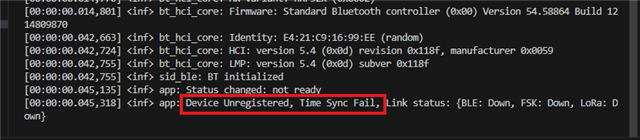
When the situation shown in the above figure occurs, I want to test the functionality of Sidewalk. Is there any simplest way to test it? Currently, only nrf52840dk is available
I am in China, and I have set the location in China on the device on the app.
I used a VPN in Los Angeles, USA on my computer, and then turned on a hotspot using this computer. I connected Sidewalk Echo to this hotspot, but the log was still the same as the picture above.
But I saw the symbol in the red circle in the picture on the Alexa app, I don't know if it's normal. (I have tested hotspots and can access Google Chrome, so there should be no problem accessing the internet)
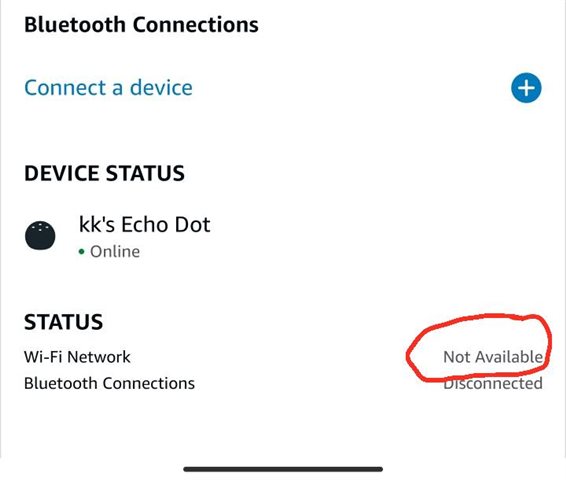
From the picture below, it should be possible to access the internet
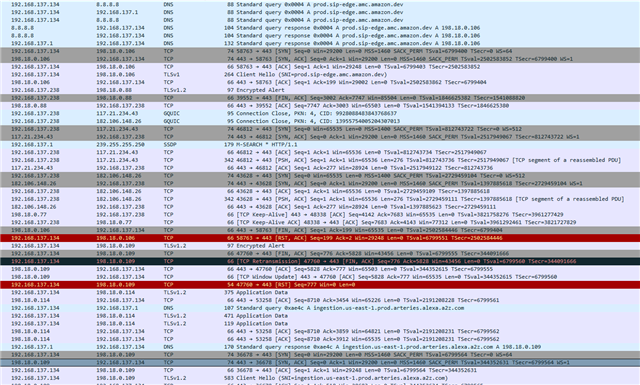
Hello,
666 said:I used a VPN in Los Angeles, USA on my computer, and then turned on a hotspot using this computer. I connected Sidewalk Echo to this hotspot,
This method seems good, but I'm not sure if all traffic from your Echo Dot is going through the VPN. Ideally, every device connected to the hotspot, including the Echo Dot, should appear to be in the US. If any DNS requests or traffic bypass the VPN, the Echo Dot might detect it's outside the US, which could cause problems.
666 said:I am in China, and I have set the location in China on the device on the app.
Have you tried setting your Echo Dot's region to the US in the Alexa app or web portal?
Kind Regards,
Abhijith
If any DNS requests or traffic bypass the VPN, the Echo Dot might detect it's outside the US, which could cause problems.
1.Do you have any recommendations? Currently, there is no a Wi Fi router that supports OpenVPN.
Have you tried setting your Echo Dot's region to the US in the Alexa app or web portal?
2.I set it to New York, but there was no response, so it doesn't work either
3.I can control the restart of the echo gateway on the mobile app. Does this mean that echo has already connected to the server or that there are no network issues?
Hello,
I believe the issue you're experiencing is due to the VPN setup you're using. How do you confirm that the VPN is working as expected?
Kind regards,
Abhijith
After I turned on VPN on my computer, I used this query https://whatismyipaddress.com/
Display on US,
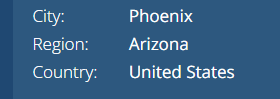
then open a hotspot, connect to this hotspot with my phone, and then use my phone to access the website above. The IP address displayed is also US, so I think VPN is normal, so I think Echo connects to this hotspot in US as well