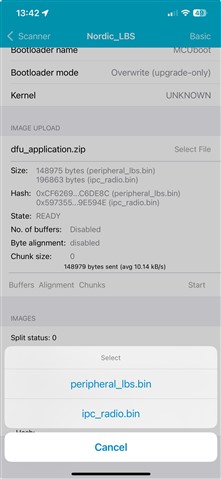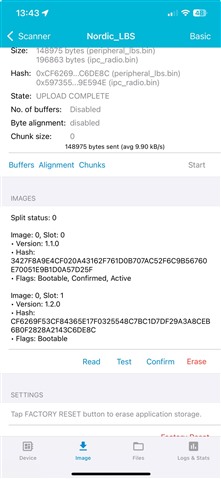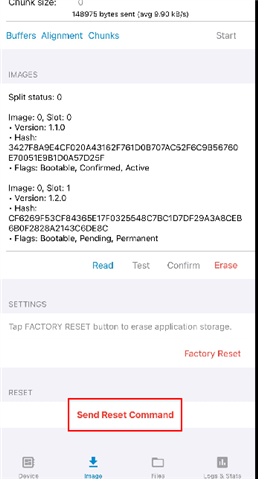Hello,
I've spend some time updating our nrf5340 application to NCS v2.7.0, including using the new hardware model and using sysbuild. We have a custom application that we are running on the network core.
It seems that mcuboot, b0, and both our applications for the app core and net core all build and run.
We have an external SPI flash that we would like to use for the secondary image slot for both the app and net core image.
So far, I'm able to get the app core updated via Bluetooth with SMP, but I'm not able to upgrade the network core.
If I try to send the file signed_by_mcuboot_and_b0_net_app.bin, the device just boot loops. My guess is that mcuboot copied this image meant for the net core onto the app core.
I've seen lots of information about simultaneous updates to both net core and app core. This isn't too much of a concern for me and I'm ok updating each core individually from different files. That is how it worked before in the previous version of our SDK (v2.1.0). In that version, there was a single secondary slot in internal flash that either the app core or net core image would be downloaded to. mcuboot would then somehow know whether to copy it to the app or net core. That no longer seems to be the case when using the external flash on the new SDK.
(I'm not opposed to supporting simultaneous updates if that's the only way to do it)
To simplify things, I've tried several samples to try and get this working, including nrf5340_audio, light_switch (modified to allow SMP over Bluetooth), and smp_svr. They were all quite a chore to even build, but they all also fail to let me update the network core.
I tried the advice given in this post to modify the smp_svr app for a nrf5340dk, and it also just boot loops when I try to update the net core.
Are there any sample projects that include all of:
1. Secondary slot for app and net core on external flash
2. Updateable network core
3. Custom network core firmware
?
Sorry for the long post, but I'm having a difficult time figuring out what is and isn't supported and how one can go about getting this to work. Is there a basic sample that can demonstrate updating the net core from a secondary slot on external flash?
Thanks very much!