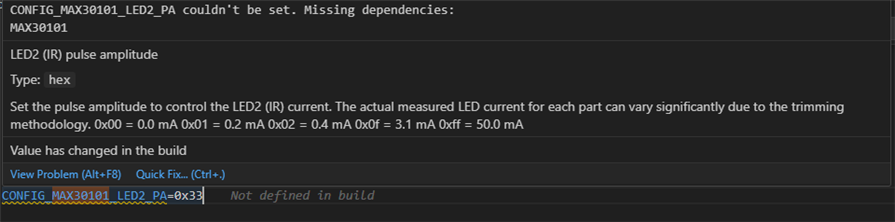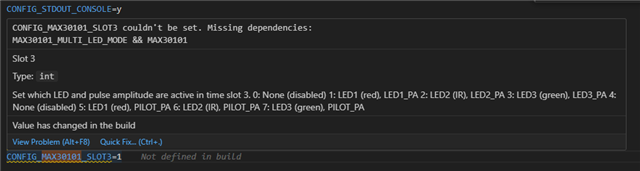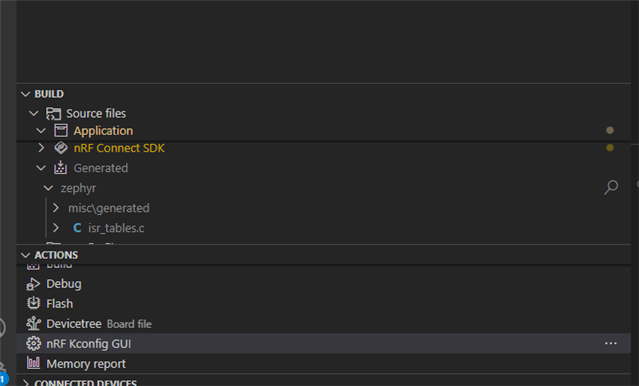Hi, all,
I am new to nRF Connect SDK and am currently facing some configuration issues with the MAX30101 driver in a Zephyr project. Here is the example program and source code for the driver. My main question is: how do you configure sensors like the MAX30101 without directly editing the auto-generated .config file?
I successfully got the example code to work on the nRF52 DK using nRF Connect SDK v2.5.2, but it only retrieves readings from the green LED. I would like to get readings from the red and IR LEDs as well. The Kconfig file in the source code shows different configuration options for the sensor, but when I try to open the Kconfig GUI in VS Code, the section for the MAX30101 is blacked out. It states that I haven't set DT_HAS_MAXIM_MAX30101_ENABLED to y. However, when I check the auto-generated .config file in the output, I can see that DT_HAS_MAXIM_MAX30101_ENABLED=y is already set.
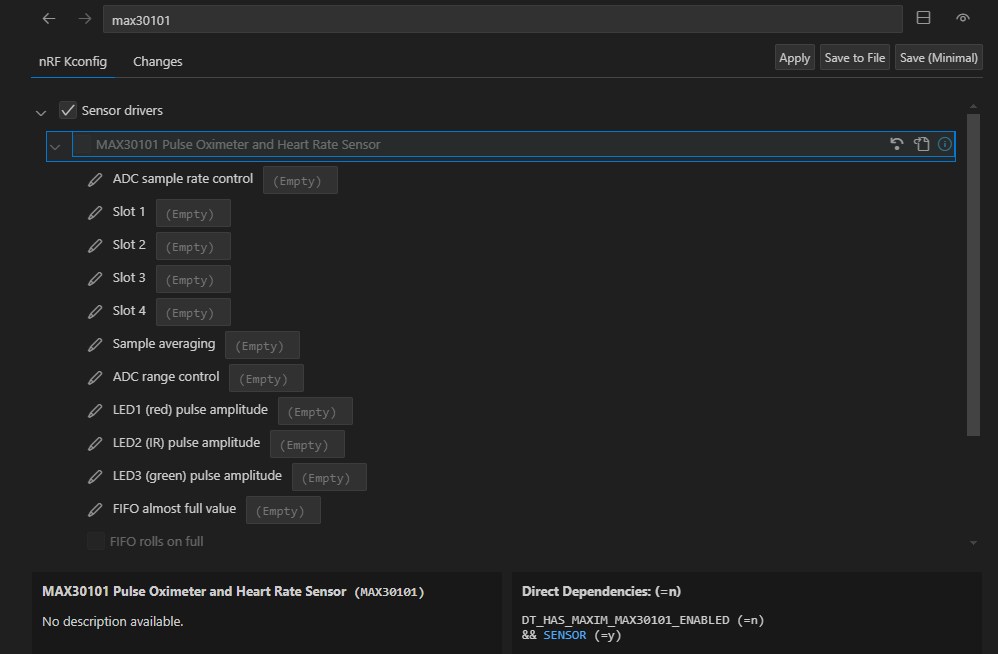
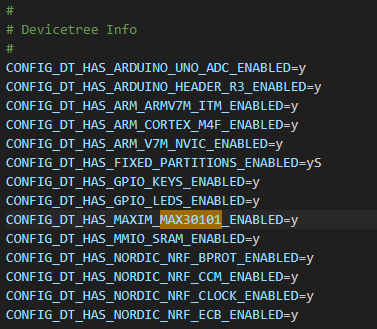
After some trial and error, I discovered that it is possible to directly edit the .config file to configure the MAX30101, and I was able to turn on the red and IR LEDs and obtain some readings. However, this approach is quite cumbersome since the .config file is re-generated every time I modify the prj.conf file in my project. I'm wondering if there is a way to configure the MAX30101 so that the settings are automatically registered in the .config file without manual editing.
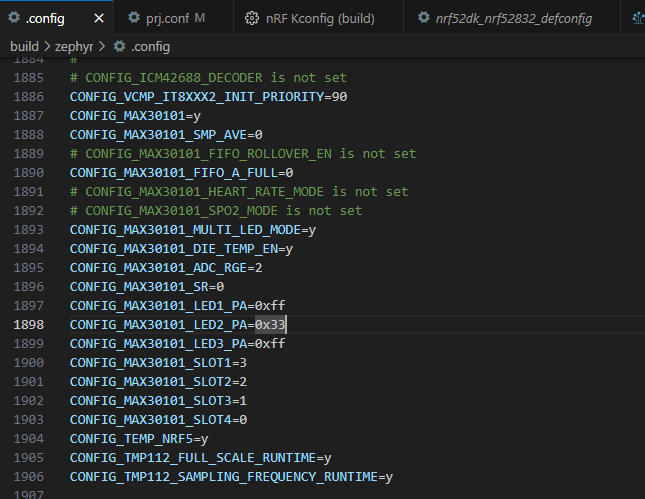
Thank you in advance
Jack