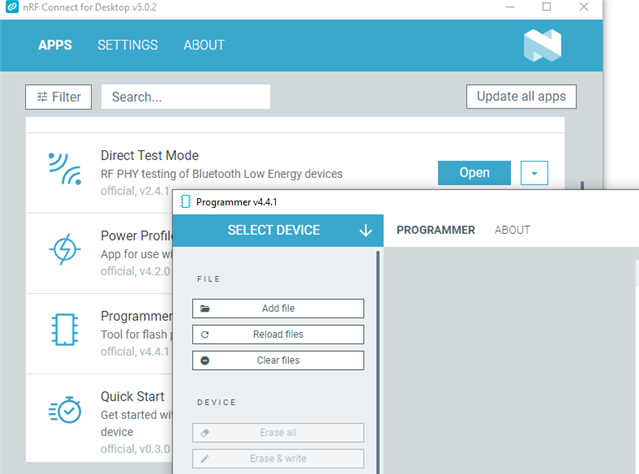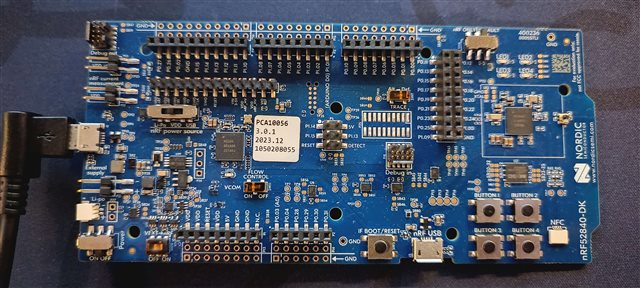Good Day All,
I'm having troubles with my nRF52840. (Specifically the nRF52840 18010 Holyiot module [http://www.holyiot.com/tp/2019042516322180424.pdf])
I've designed a pcb for controlling a bunch of hobby servos via pwm, while being powered by a 2~4S lipo with a dcdc converter for the servos and a couple LDOs for the other voltage levels.
I've been able to confirm the pcb working as intended through a uf2 file for a keyboard.
The problem I'm facing is with programming it myself however.
I've gone through this guide on how to install the Add-ons for visual studio code in order to program the nRF;
www.youtube.com/watch
My nRF doesn't show up as expected by the guide however.
I can put the nRF into usb drive mode and put uf2 files on it that way(which is how I confirmed the pcb to working as expected).
But even that way, any code that I convert to a uf2 file myself doesn't seem to run on the nRF (I don't get any output on the pins at least).
In VSC the nRF doesn't show up at all however.
The Info_UF2.txt in usb mode reports this:
> UF2 Bootloader 0.2.11 lib/nrfx (v1.1.0-1-g096e770) lib/tinyusb (legacy-755-g55874813) s140 6.1.1
> Model: Nordic nRF52840 DK
> Board-ID: nRF52840-pca10056-v1
> Date: May 4 2019
While the INDEX.htm points here:
> www.nordicsemi.com/.../nrf52840-dk
My current guess is that its because of the bootloader I installed;
github.com/.../Bootloader
Of those I installed the recommended one via an RPI 3B. (With help of others that is)
I'm open to other ideas however on why I can't program it like an Arduino with the VSC Add-Ons.
I've looked for the nRF bootloader for the devkit, as my custom pcb is basically just breaking the pins out directly (only with a voltage shifter for the 5V for the servos).
But it seems I'm too blind to find it, and I've only worked with Arduino thus far, so I'm quite confused in general.
I also couldn't seem to find a guide on how to install any bootloaders aside from the one mentioned above and for the arduino nrf boards.
Feel free to point me to a guide on how to install the correct booloader and/or other troubleshooting measures I could try.
If you feel up to it; I'm also more than happy to join a discord call to have someone guide me through it [I'm a mechanical engineer, so I have quite some trouble with programming anyway :(]
Ultimately my goal with this pcb is to control a hexapod I designed with the nRF doing the Inverse kinematic calculations, the pwm output as well as the wireless communication and battery voltage tracking.
I'm planning on another pcb which will act as the radio for the hexapod, but I want this one working first before ordering the radio pcb.
Kind Regards from germany