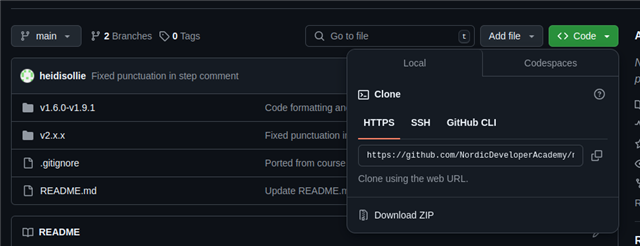Hi All.
I am a beginner trying to complete the DevAcademy SDK fundamentals level course, and since I seamlessly completed lesson 1 on the Blinky sample, I reckon my toolchain is correctly set. Unfortunately, every time I try to complete the less2_exer1 about cloning repositories from GitHub, I get stuck. For instance, using step 1.2, I get the following output:
******************************************************************
PS C:\nordic\myapps\fund_less1_exer2> git clone https://github.com/NordicDeveloperAcademy/ncs-fund.git
git : El término 'git' no se reconoce como nombre de un cmdlet, función, archivo de script o programa ejecutable. Compruebe si
escribió correctamente el nombre o, si incluyó una ruta de acceso, compruebe que dicha ruta es correcta e inténtelo de nuevo.
+ ~~~
+ CategoryInfo : ObjectNotFound: (git:String) [], CommandNotFoundException
+ FullyQualifiedErrorId : CommandNotFoundException
********************************************************************
As additional info, I am using the 2.6.1 version for the toolchain and the nRF Connect SDK, and using the c:/nordic/myapps destiny directory, as recommended in your documentation and finally, I uninstalled and reinstalled all the concerned developing tools with no results. Would you have any suggestions for me to try? Thanks
N.B. The text string "PS C: nordic\myapps\fund_less1_exer2" is something I didn´t type. It remains there (from lesson 1) even after reinstalling all the development tools (nRF Command Line Tool, VS Code, nRF Connect Extension Pack, Toolchain, etc.) to try to get rid of it.