Hello,
I am running into a problem with my Thingy:53 device where I am unable to load up the bootloader. I has the edge inpulse application working well yesterday, after trying to follow this, i ran into an issue.
Core issue
When trying to flash the thingy53 through the nRF5340 DK using the SWD, i do not think it is being recognised and instead is flashing the DK.
Things ive checked.
- I’ve checked the voltages of the Li-po, the 3v pin and the 3v3 pin on the thingy and they are all nominal.
- I’ve checked the SWD connector for continuity and it appears connection between thingy and dk is fine
- I built firmware for the DK (blinky) and with the thingy powered and plugged in through SWD, i tried flashing the application to the thingy to test if the DK was recognizing it as the target chip. After flashing, the DK’s nRF53 ran the application code and started blinking. This suggests the DK doesn’t recognize the thingy as the target.
I set up in the following way:
1. I set up the devices like the following: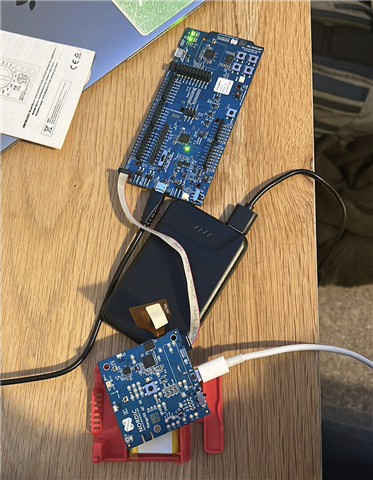
2.Successfully ran the following command (from this question: .: RE: Thingy:53: Programming) I tried this, but obviously it only did so to the DK.
nrfjprog -f NRF53 --program merged.hex --chiperase --verify --reset
3. Turned on the board while pressing SW2
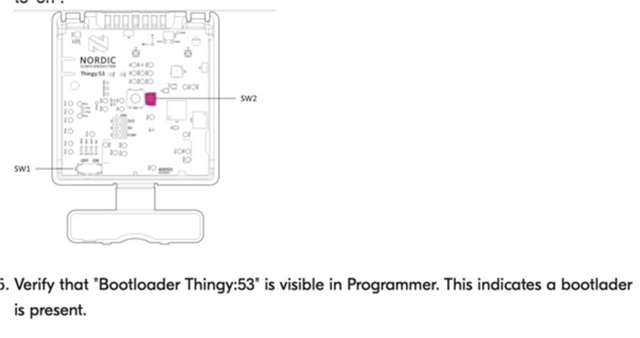
4. No lights turn on and cannot find the bootloader in nrf programmer.
I've also tried the following:
- Tired flashing via the programmer, but get this issue
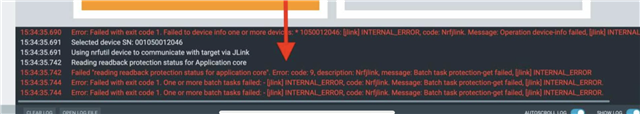
Would very much appreciate any suggestions


