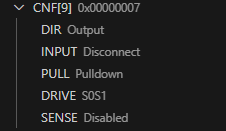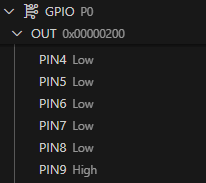Hello everyone,
I'm experiencing some issues while trying to program an nRF52832 CIIA on a custom PCB. Specifically, I cannot get the GPIO pins or the external 32kHz crystal to work properly. However, I can run programs, debug, and use printk through RTT without issues.
On the hardware side, I'm fairly confident that the design is correct as I followed the guidelines from the nRF52832 hardware design documentation. The GPIO pins I have available (P0.9 and P0.21) are showing floating voltages.
Here’s what I’ve tried so far:
- Running the Blinky example: it compiles and runs, but the GPIOs do not respond.
- Setting all GPIOs on the SoC to Low Level and setting internal Pull-Downs, but the pins remain floating.
- Created a custom board with a
.dtsfile from scratch. - Tested with some pre-existing board definitions as well.
- Tried various SDK versions through VSCode with nRF Connect SDK and Zephyr, but no luck so far.
The prj.conf:
CONFIG_GPIO=y CONFIG_DEBUG=y CONFIG_PRINTK=y CONFIG_LOG=y CONFIG_USE_SEGGER_RTT=y CONFIG_RTT_CONSOLE=y CONFIG_UART_CONSOLE=n CONFIG_LOG_MODE_IMMEDIATE=y CONFIG_DEBUG_THREAD_INFO=y CONFIG_THREAD_MONITOR=y CONFIG_ASSERT=y CONFIG_NO_OPTIMIZATIONS=y CONFIG_CONSOLE=y CONFIG_LED=y # if XTAL=y it crashs CONFIG_CLOCK_CONTROL_NRF_K32SRC_RC=y CONFIG_CLOCK_CONTROL_NRF_K32SRC_XTAL=n # CONFIG_CLOCK_CONTROL_NRF_K32SRC_SYNTH=n
Any suggestions on how to resolve this would be greatly appreciated. If there's something I could be missing in terms of configuration or setup, please let me know.
Thanks in advance!