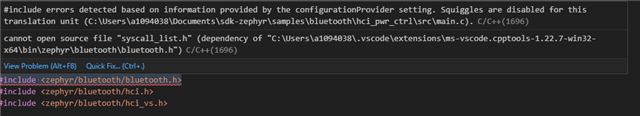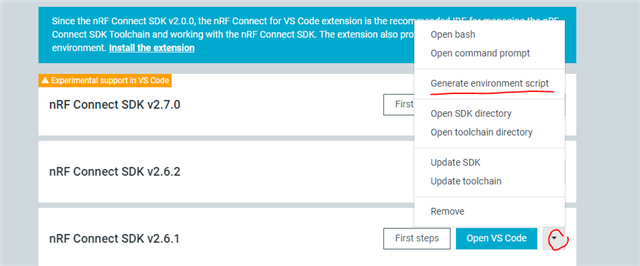I am trying to use the following example, hci_pwr_ctrl. I have tried using the example just as it is but i keep getting errors when trying to build as can be seen in the image below. Is this a problem with my file directories or how can I fix this issue?