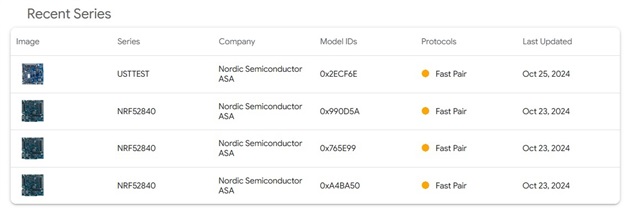Hai,
I am trying the fast pair - locator tag example on my nRF52833. I am using SDK version 2.7.0. The code is compiled and flash properly. In the serial terminal getting the following error.
*** Booting nRF Connect SDK v2.7.0-5cb85570ca43 *** *** Using Zephyr OS v3.6.99-100befc70c74 *** I: Starting Bluetooth Fast Pair locator tag example I: 2 Sectors of 4096 bytes I: alloc wra: 0, fa0 I: data wra: 0, 64 I: SoftDevice Controller build revision: I: d6 da c7 ae 08 db 72 6f |......ro I: 2a a3 26 49 2a 4d a8 b3 |*.&I*M.. I: 98 0e 07 7f |.... I: HW Platform: Nordic Semiconductor (0x0002) I: HW Variant: nRF52x (0x0002) I: Firmware: Standard Bluetooth controller (0x00) Version 214.51162 Build 1926957230 I: No ID address. App must call settings_load() I: Bluetooth initialized I: Identity[0]: C4:C2:C5:C4:0E:C8 (random) I: Identity[1]: EE:52:78:75:F6:39 (random) I: HCI: version 5.4 (0x0d) revision 0x11fb, manufacturer 0x0059 I: LMP: version 5.4 (0x0d) subver 0x11fb I: Settings loaded I: FMDN: setting battery level to 100 % I: FMDN level: Normal I: DULT level: Full I: Fast Pair: RPA expired I: Fast Pair: setting RPA timeout to 759 [s] I: Fast Pair: prepared the advertising set E: Invalid content of the Fast Pair partition E: modules_init returned error -22 E: FMDN: bt_fast_pair_enable failed (err -22) E: r0/a1: 0x00000004 r1/a2: 0xe000ed00 r2/a3: 0x20004fb8 E: r3/a4: 0x00000004 r12/ip: 0x00000000 r14/lr: 0x0002fe7b E: xpsr: 0x21000000 E: Faulting instruction address (r15/pc): 0x0001836c E: >>> ZEPHYR FATAL ERROR 4: Kernel panic on CPU 0 E: Current thread: 0x20004368 (unknown) E: Halting system
Can you help me enable the Locator Tag example in nRF52833.