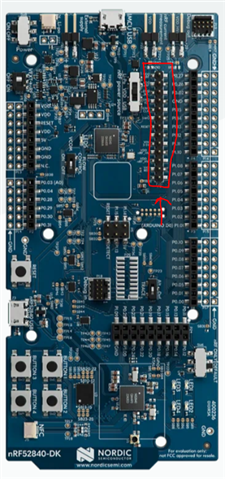Hi, I am actually newbie to embedded system.
My question is how can I upload my code to MCU.
There are very good tutorial about developing with development kit.
So I successfully testing Bluetooth communication, gpio things.
My next question is how can I upload a code to nrf52811 with nrf52840 DK board.
I see that nrf52840 DK has a debug out pin(p18-10pin layout). and if I found correctly, it should connect with nrf52811's (vcc, gnd, swdclk, swdio pin - total 4 pin).
Is it right that I have to find 10 pin to 4 pin cable and connect both DK and nrf52811.
And after I connect both how can I upload the programfile? Does segger embedded studio automatically recognize the nrf52811 mcu even though i connect DK with my computer via 5 pin - USB A cable? I just need to click target - connect jlink button in SES program same as I done at DK board?
So the connection is (computer) - 5pin - (DK) - 10pin to 4pin(?) - nrf52811. is it right...?
Sry for my basic question. But it would be very helpful for me starting my first embedded project!
Also I would be very grateful if you could provide specific websites or YouTube links that explain this process in detail.
Thank You so much