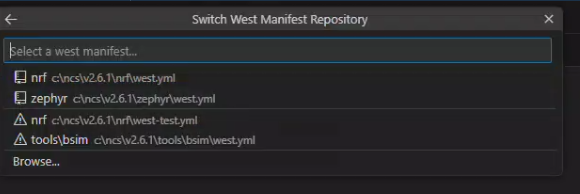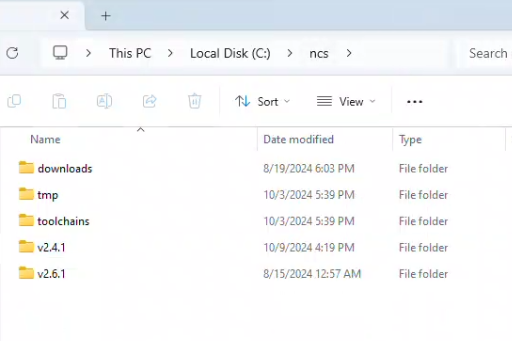I have two toolchains and two nrf SDKs installed. v2.4.1 and v2.6.1.
I could change the toolchain used from vs code extension, but I couldn't change the west workspace. It always points to v2.4.1, even when I select the mainfiest file in v2.6.1, it doesn't change.
Here is my folder structure:
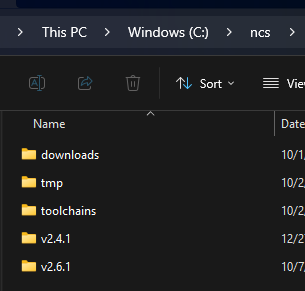
I tried to press Manage west workspace -> then select v2.6.1 manifest file, but it doesn't work
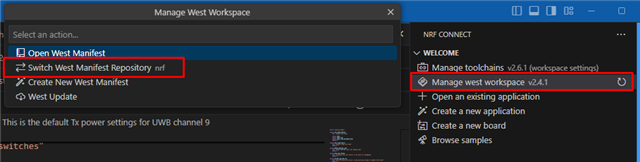
My application is out of tree, and not under nrf SDK folder structure.