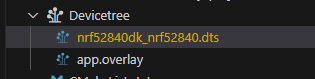Hi
I'm using the nrf52840DK and this example: "BLE Fundamentals, Lesson 4, Exercise 3," where you can send/receive strings between UART and Bluetooth. This works perfectly.
My mission is: Write a string on my phone -> receive it via Bluetooth on the nrf52840DK -> send the data via UART pins -> receive the data on the nrf9161 (UART).
First things first, how can I reroute the nordic,nus-uart = &uart0; on the nrf52840DK to specific pins, if possible?
In the lesson description, it says that "nus" is a virtual serial port emulated over USB, so I’m guessing I can't change the pinout and need to create a new UART instance.
So to sum up my questions:
Is there any easy way to change the UART output, or do I need to create a new UART instance and modify main.c, as it calls many UART "nus" functions?
What i have tested so far:
When typing "R" in the terminal i get a hex on the RX pin. P0.08 on the nrf52840, so that seems correct, but when sending from phone i dont get anything on any of the pins:
(on the terminal i get the correct string from the phone but not through the pins)
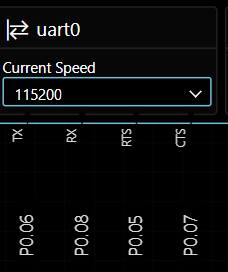
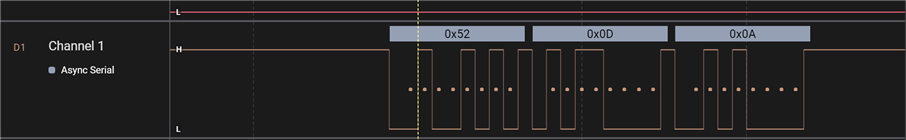
Thanks!
/Egil