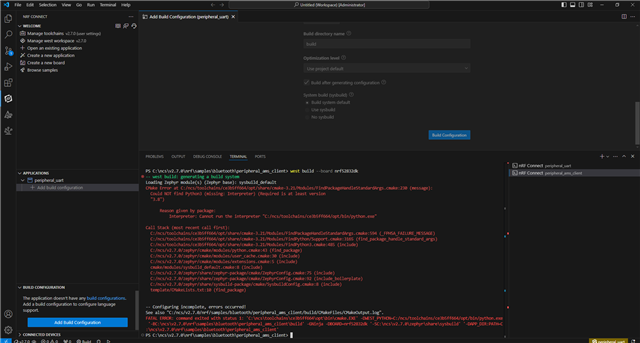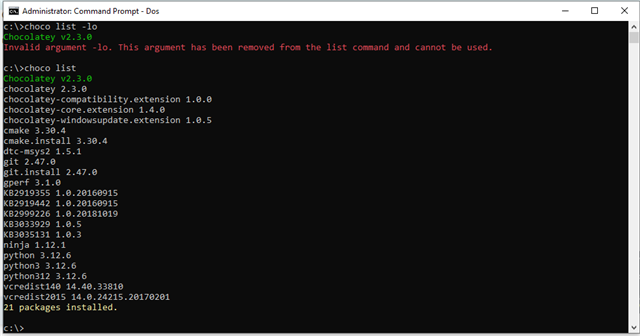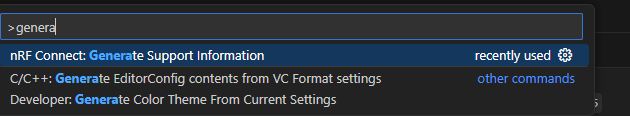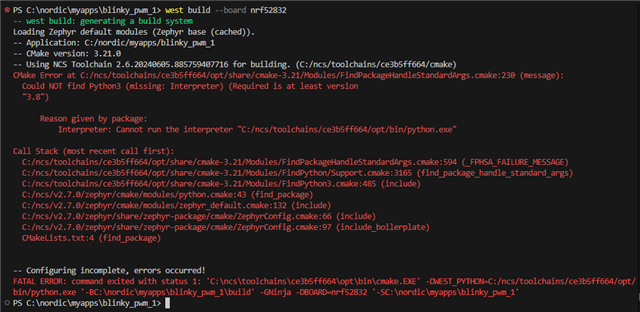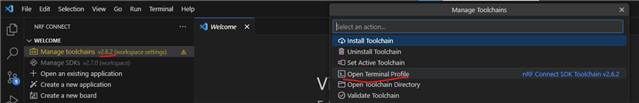Hi,
I followed the instructions listed in Installing the nRF Connect SDK (nordicsemi.com). Then I followed the steps in How to create and build an application (nordicsemi.com) but I keep getting the error shown in the attachment when trying to build the application. I am stuck at the 'Add Build Configuration' step with the error attached. ("Could NOT find Python3"). Could someone please help me figure out what I am missing?
When I hit 'Build Configuration' the nRFConnect Terminal just sits there spinning with no output or error. Then, I tried to use 'west build' command and that's when I see the error attached.
Using toolchain v2.7.0
SDK v2.7.0