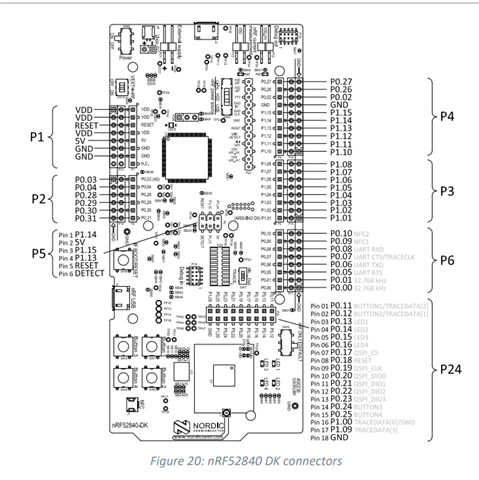I have configured new UART in zephyr.dts device tree like this"
"/ {
chosen {
zephyr,console = &uart1;
zephyr,shell-uart = &uart1;
zephyr,uart-mcumgr = &uart1;
zephyr,bt-mon-uart = &uart1;
zephyr,bt-c2h-uart = &uart1;
zephyr,sram = &sram1;
zephyr,flash = &flash1;
zephyr,code-partition = &slot1_partition;
zephyr,ieee802154 = &ieee802154;
};
uart1: uart@40028000 {
compatible = "nordic,nrf-uarte";
reg = <0x40028000 0x1000>;
interrupts = <0x28 0x1>;
status = "okay";
current-speed = <115200>;
pinctrl-0 = <&uart1_default>;
pinctrl-1 = <&uart1_sleep>;
pinctrl-names = "default", "sleep";
};
};
&uart1 {
pinctrl-0 = <&uart1_default>;
pinctrl-1 = <&uart1_sleep>;
pinctrl-names = "default", "sleep";
};
&pinctrl {
uart1_default: uart1_default {
group1 {
psels = <NRF_PSEL(UART_TX, 0, 14)>, /*Tx pin */
<NRF_PSEL(UART_RX, 0, 16)>; /*Rx pin */
};
};
uart1_sleep: uart1_sleep {
group1 {
psels = <NRF_PSEL(UART_TX, 0, 14)>,
<NRF_PSEL(UART_RX, 0, 16)>;
};
};
};
and i am using this UART as "const struct device *uart_dev = DEVICE_DT_GET(DT_CHOSEN(zephyr_console));" in my implementation,but my problem is that in this tx pin is working as i am able to see light in the tx pin when i send some data through external application,but I am not able to receive data from rx pin means rx pin is not working so i am not getting how to solve the issue.
where i am using USB to ttl to connect tx and rx pin to the nrf52840dk board