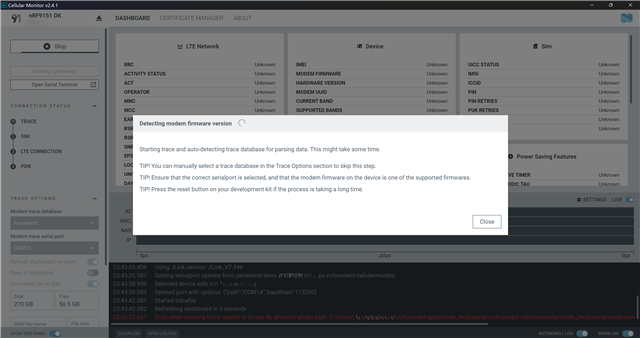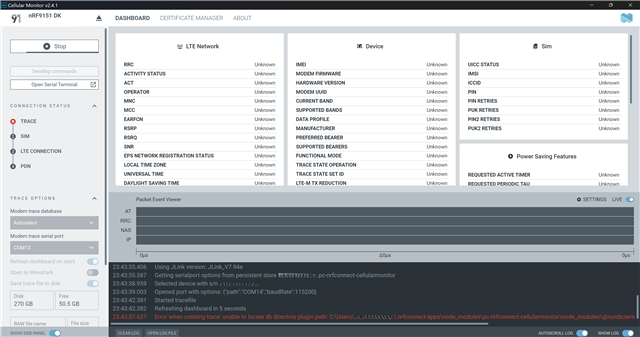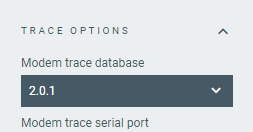Hi,
I have a question about the SMS sample (https://docs.nordicsemi.com/bundle/ncs-2.6.1/page/nrf/samples/cellular/sms/README.html). I can use this sample to send and receive SMS, but when I configured the PDN with the different APN, the sample cannot send or receive SMS. Is it possible to send SMS without PDN configured?
I think the function used in this sample to connect to LTE network (lte_lc_connect()), connects to LTE network with PDN already configured. If so, is it possible to send SMS without PDN configured?
Regards,
GoncaloS