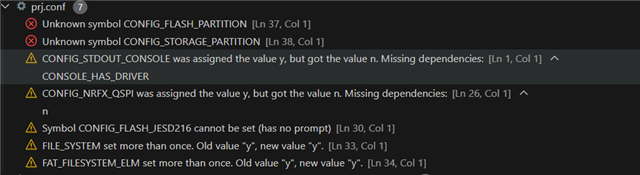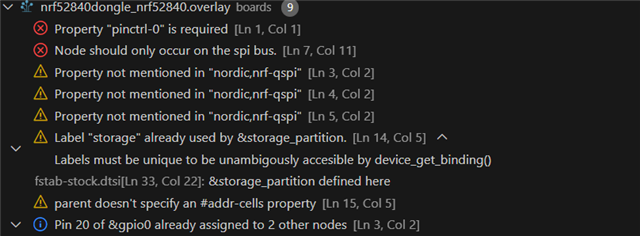Hello,
I am currently working with the NRF52840 Dongle and have integrated a W25Q512 QSPI Flash chip, connected to the following pins:
- CSN: P0.17
- SCK: P0.20
- IO0: P0.24
- IO1: P0.22
- IO2: P0.15
- IO3: P0.13
SDK: Zephyr v2.6.1
I am using the "USB Mass Storage" example from Zephyr SDK and would like to configure the QSPI Flash (W25Q512) as the storage partition. However, I am struggling to find detailed information on how to update the necessary overlay and prj.conf files to achieve this setup.
Could you please provide guidance or an example on how to properly configure these files for this use case?
Thank you for your support.
Best regards,
Bivay