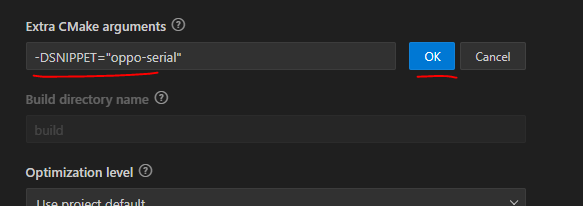I have created a Zephyr Snippet (derived from the cdc-acm-console sample).
I am unable to select it in the Build Configuration. It is listed in the dropbox where the sample snippets are listed. When I add it via Browse, I can only select files, not a directory. Thus I am selecting the snippet.yml in my directory. This adds the file to the snippets: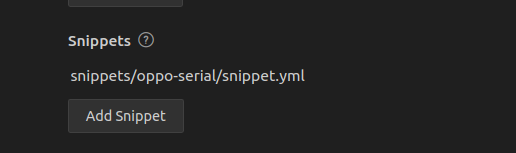
Which is given as is to west:
west build --build-dir /home/markus/ncs/v2.6.1/zephyr/samples/hello_world/build /home/markus/ncs/v2.6.1/zephyr/samples/hello_world --pristine --board nrf52840dk_nrf52840 -- -DNCS_TOOLCHAIN_VERSION=NONE -DSNIPPET=snippets/oppo-serial/snippet.yml
[...]
CMake Error at /home/markus/ncs/v2.6.1/zephyr/cmake/modules/snippets.cmake:93 (message):
snippets: error: snippets not found: snippets/oppo-serial/snippet.yml
Please choose from among the following snippets:
cdc-acm-console
nordic-ppr
nordic-ppr-ram
nrf70-debug
nrf70-fw-patch-ext-flash
nrf91-modem-trace-ext-flash
nrf91-modem-trace-uart
oppo-serial
tfm-enable-share-uart
xen_dom0
West ist able to see the snippet under its name, but complains that it is given as snippet.yml
I am unable to change this via the pen:
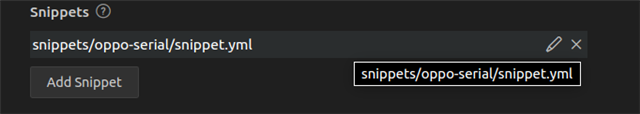
Since that is not editable.
Custom snippets are thus broken currently.
Options:
* List custom snippets in application directory.
* Allow selecting the snippet directory and strip snippets/ from it
* Allow editing in the dropbox so that it can be manually selected
Work-arounds:
* build manually
* copy snippet into global directory and restart extension, then it is listed.
Are snippets in the application supposed to be supported?