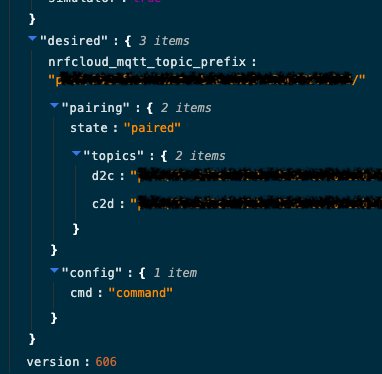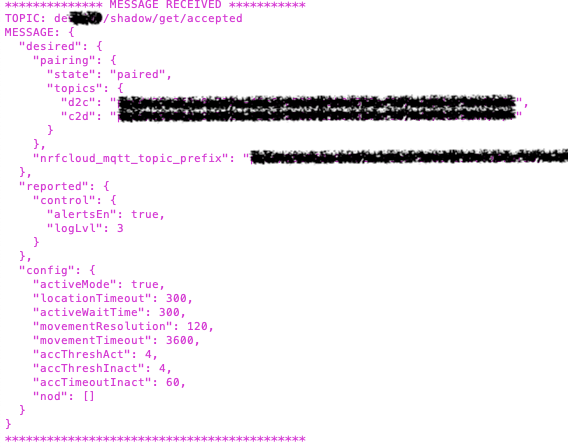Hi!
In our project, we need to send cloud-to-device commands. By "command" I mean a request to do some short action, not a request to change device's configuration/state. We see two ways of sending such requests:
1. C2D messages
2. Device shadow
What are the pros and cons of each way?
Here I see a recommendation to use Device shadow for commands sending. But if we talk about commands in the sense I described above, would this recommendation be still actual?
If yes, is there a recommended way (or some sample) of Device shadow usage for sending such commands? I mean, which fields Device shadow should contain and some algorithm of updating desired and reported section during sending command and its execution.
In case of C2D messages, the main problem seems to be command delivery when the device is offline. Right? Or is there some mechanism for this case in nRF Cloud?
Thank you!