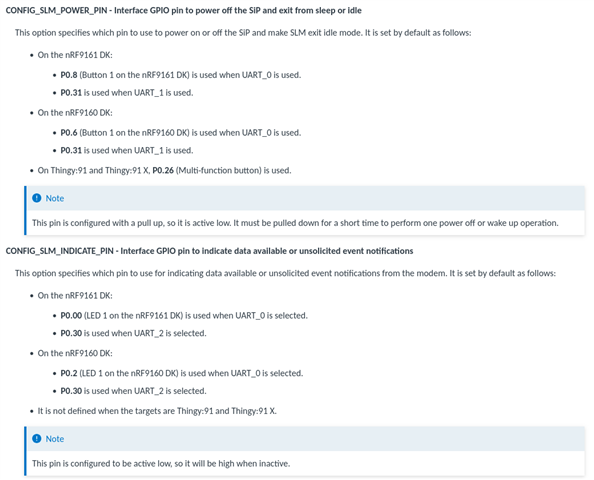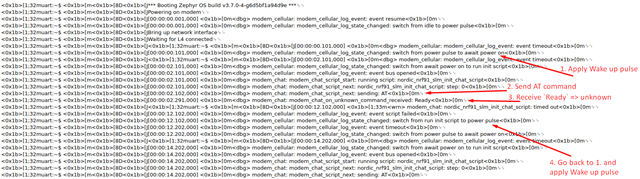Hello, guys
We want to evaluate nRF9151 SiP the following way:
- To set it to operate in serial mode in which it is ready to receive AT commands (it comes pre-flashed in that mode on nRF9151-DK, to the best of my understanding)
- To send AT commands and other necessary GPIO control using some external MCU (not nRF5340 MCU which is populated on nRF9151-DK board but some third party, external MCU)
Few questions related to our goal:
- Is it possible to achieve what we want?
- Which UART interface should we use for sending AT commands - UART1 or UART2?
- In addition to UART Rx/Tx, do we need some other GPIO to control the modem (e.g. Reset, some other GPIO that plays a role in modem control...)?
- We would like to test NB-IoT modem by default and switch to LTE-M if needed. How to achieve this, is there any special AT command for switching between available modes (NB-IoT/LTE-M)?
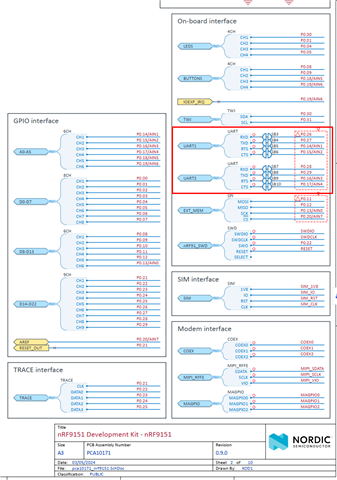
Thanks in advance for your time and efforts. Looking forward to hearing from you.
Sincerely,
Bojan.