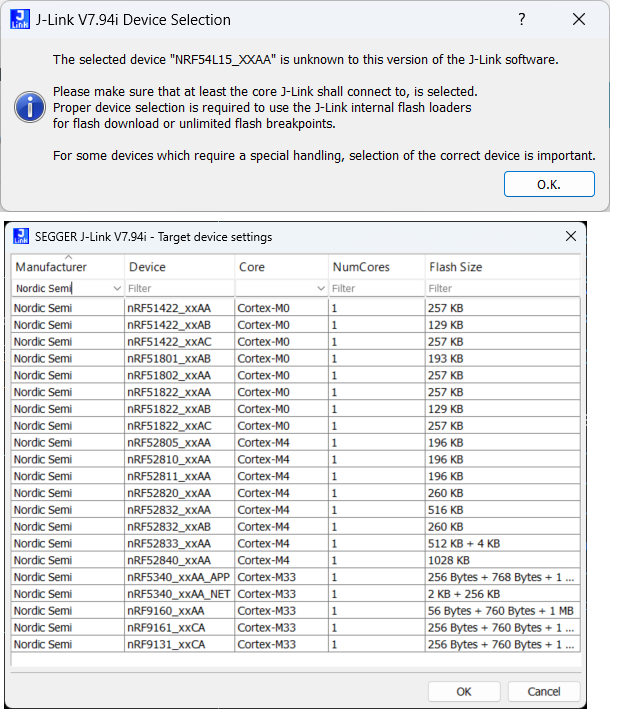I have just started using 2.7.0 with the nrf54L15 chips and come across a few problems.
When trying to run the UART sample I found that the app overlay files, which I believe are auto generated, for most of the older chips use:
C:/ncs/v2.7.0/modules/hal/nordic/nrfx/drivers/src/nrfx_rramc.c:268:47: error: 'NRF_RRAMC' undeclared (first use in this function); did you mean 'NRF_RRAMC_S'?