I can't install the toolchain, I have this view all the time:
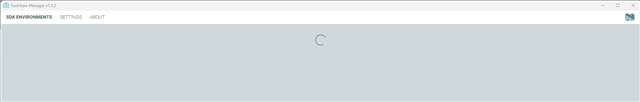
I can't install the toolchain, I have this view all the time:
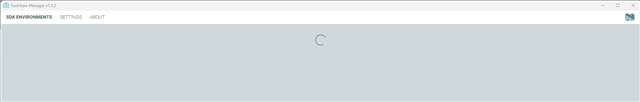
Dear Bartix,
Please check you have installed the software and extensions as said in the video, if not please try to follow these steps: https://www.youtube.com/watch?v=EAJdOqsL9m8&list=PLx_tBuQ_KSqEt7NK-H7Lu78lT2OijwIMl
Regards,
Gokul Prasanth
Ok, I downloaded the SDK using VS code. The question is in the nRF Connect for Desktop application in Tolchain Manager I still can't choose the version, there is still a loading window, what do I have to do to make tolchains available in this window?
Hello, could you please elaborate more on why you are using the toolchain manager in nRF Connect for Desktop? If you have downloaded the SDK using VS Code, did you not download the toolchain as well?
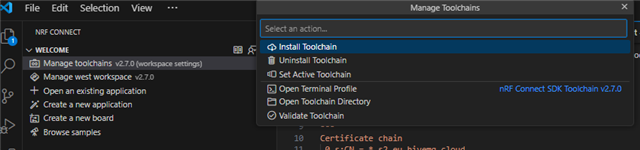
Kind regards,
Øyvind
Hello
I downloaded the necessary toolkit based on a youtube video. I already have the SDK. I'm just wondering what is the use of Tolchain Manager in nRF Connect for Desktop. It doesn't change the fact that everything works now. Thanks for your help.
Hello,
Bartix said:the fact that everything works now. Thanks for your help.
Happy to hear that everything works now!
Bartix said:I'm just wondering what is the use of Tolchain Manager in nRF Connect for Desktop.
The Toolchain Manager was released first and was used before we got the VS Code extension. At the moment the Toolchain Manager is considered outdated and the VS Code extension should be used.
Kind regards,
Øyvind
Hello,
Bartix said:the fact that everything works now. Thanks for your help.
Happy to hear that everything works now!
Bartix said:I'm just wondering what is the use of Tolchain Manager in nRF Connect for Desktop.
The Toolchain Manager was released first and was used before we got the VS Code extension. At the moment the Toolchain Manager is considered outdated and the VS Code extension should be used.
Kind regards,
Øyvind