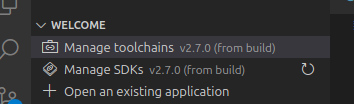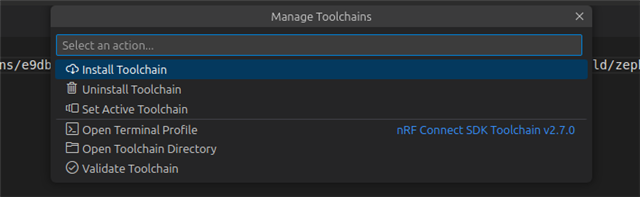Hi,
Going through the nRF Connect SDK Intermediate course on Lesson 2 exercise 2 step 9 there is a command ncs_install_path/PathToToolChain/opt/zephyr-sdk/aarch64-zephyr-elf/bin/aarch64-zephyr-elf-gdb build/zephyr/zephyr.elf
When I run this I get a "No such file or directory" error. it's unclear if the install path is supposed to be changed like in step 7 or not. Is this a configuration issue?
OS: Ubuntu 24.04.1 LTS
vscode: 1.94.2
sdk: 2.7.0