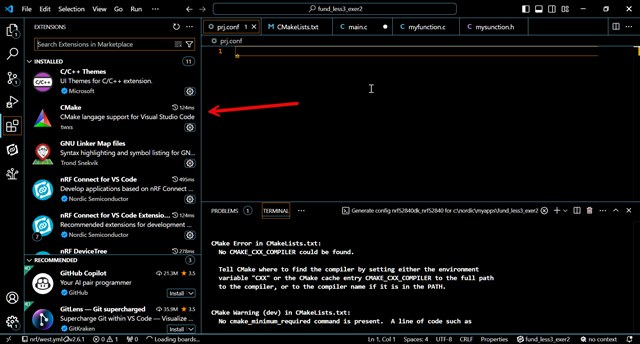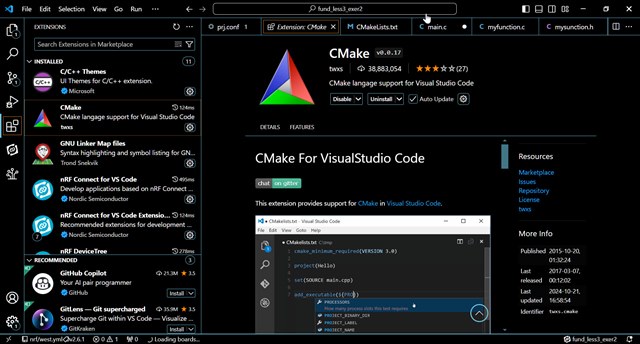Hi All.
Regarding this exercise, are we sure there is no bug in the https://academy.nordicsemi.com/courses/nrf-connect-sdk-fundamentals/ documentation?
After installing the nRF Command Line Tools, the VSC, the nRF Connect for VS Code Extension Pack, the 2.6.1 Toolchain and the 2.6.1 SDK
1.- Using the Terminal from VSC, I put the empty directory fund_less3_exer2 in c:/nordic/myapps/fund_less3_exer2.
2.- I open this directory with the nRF Connect SDK Explorer.
3.- I follow the 2-4 documentation procedures.
4.- I select the Open an Existing Application from the nRF Connect Welcome view.
5.- I select Add a Build Configuration.
6 .- I press Build ....
And that´s it.
(I also tried several times to re-install both the Commands Line and VSC apps, and any related data in c:/nordic/myapps and c:/ncs with no results. I am using a Windows 10 and had no problems with the previous exercises)
Any suggestions?
Thanks
Juan
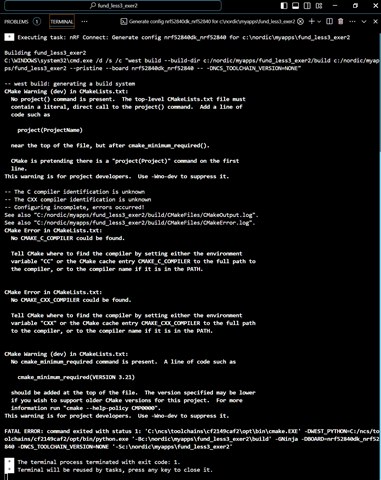
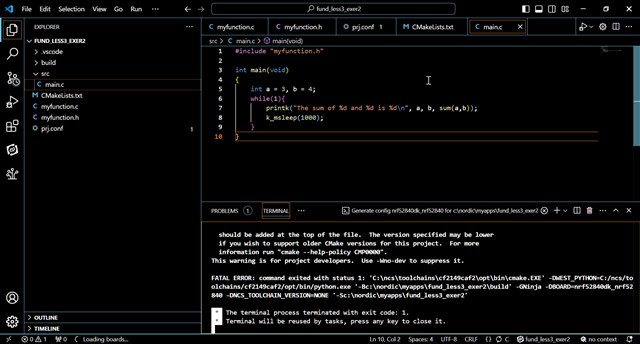
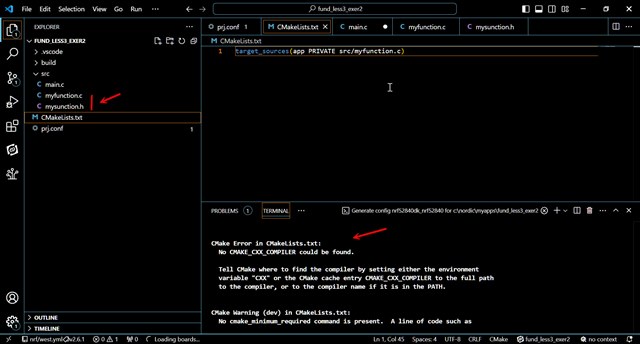
Juan