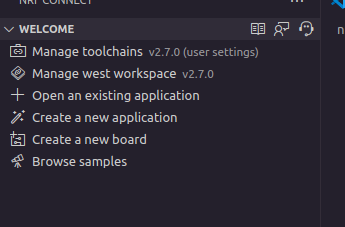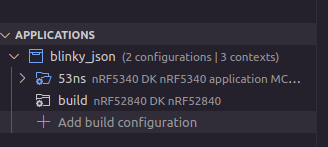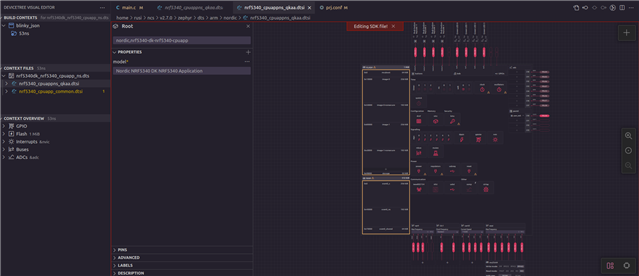https://community.element14.com/products/roadtest/rv/roadtest_reviews/1646/draft_for_nrf5340
Above link is a user experience with one of you development kits, which is typical of my experience as well.
The reason I posted is because I hope your software engineers look at it and get an understanding of what a non-professional developer must go trough to use your otherwise excellent hardware. I am planning to buy the nRF5340 DK, and with my current experience using the nrf52840 dongle and Segger Studio's various versions along with VS...I am already dreading the configuration process and the outdated, broken link user guides, the official Nordic examples that only run on 7 year old versions of the IDEs.and need to be rewritten.
If your main aim are professional developers who get paid to decipher your confusing processes, then I understand, but there are a throve of others between a professional and a hobbyists, like myself. Again, your hardware is superior to others in the field, but your development environment is stuck at the professional level where only those who get paid for their time and sweat are willing to suffer through setting it up.