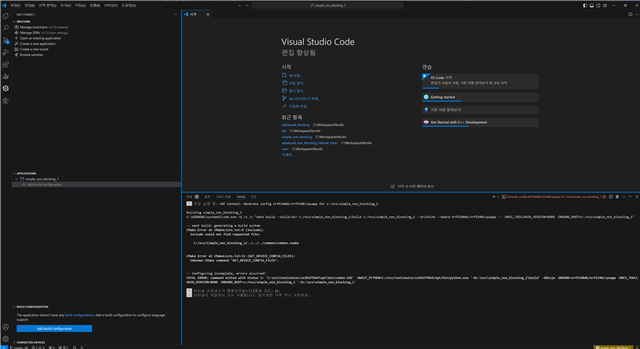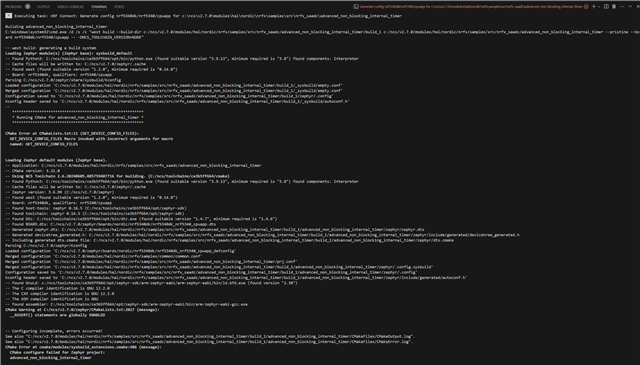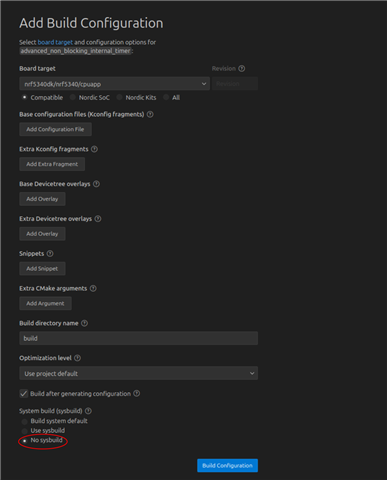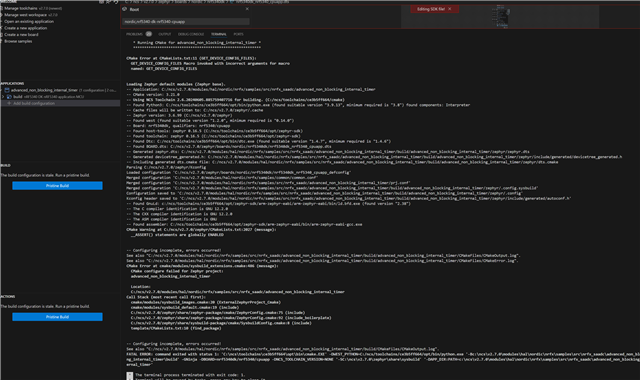I want to develop it in visual study code.
I have a few problems right now
1. The left nrf icon in the attached image continues to disappear.
Whenever it disappears, if you remove it from the extension and restart the extension, the icon reappears, but if you turn off vs code and turn it back on, it disappears again.
2 create a new application does not create when you import a sample from the module directory and create a build configuration.
It hasn't been going on for several days due to the above two problems.
Please tell me the solution to the above
I would like to ask if there is no sdk about nrf5340 or nrf7002 in keil or ses. (vs code is too inconvenient)
1.
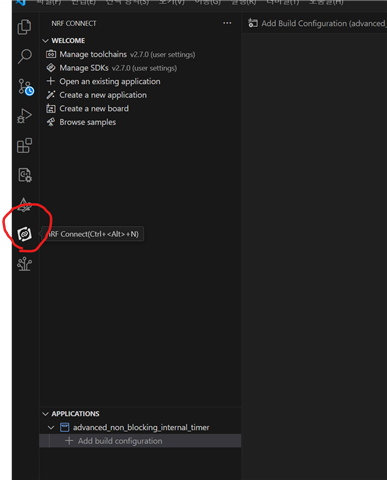
2.