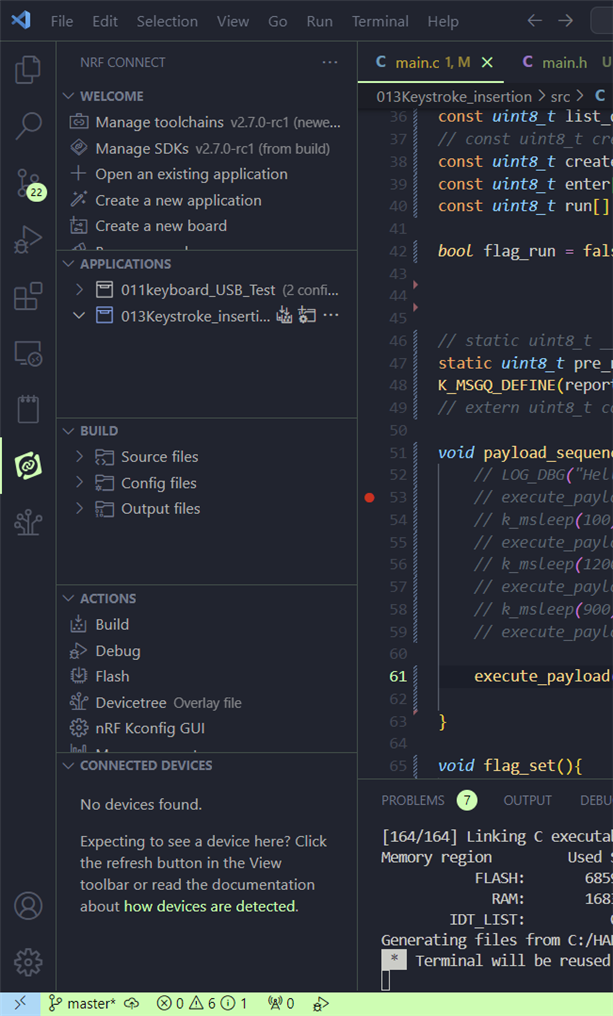
The build configurations are not visible in the applications tab.
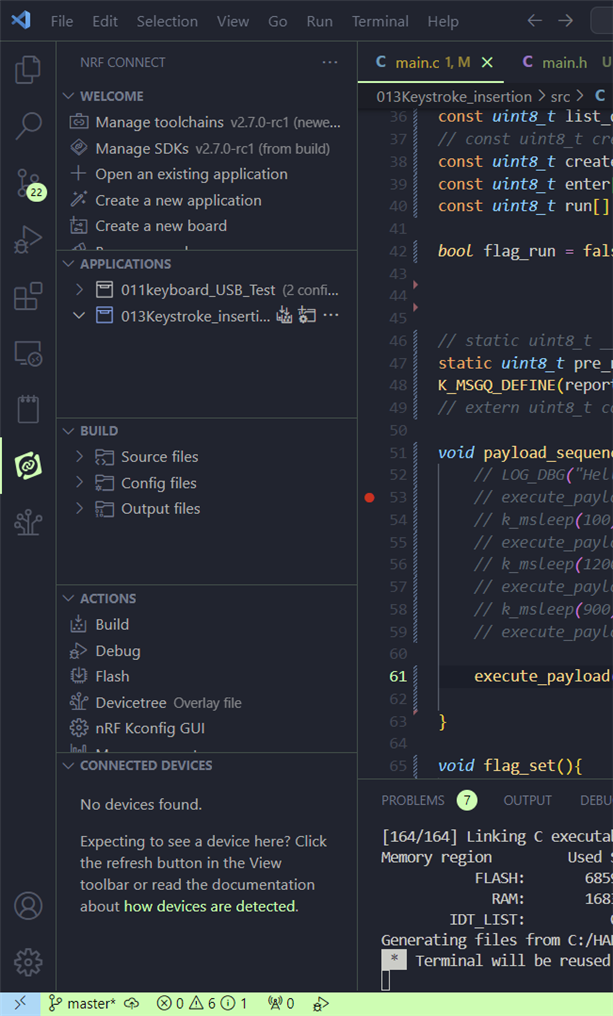
The build configurations are not visible in the applications tab.
Hi Harshit,
Which version of the extension are you working with?
If you click on the "Add Build Configuration" symbol next to your application name,
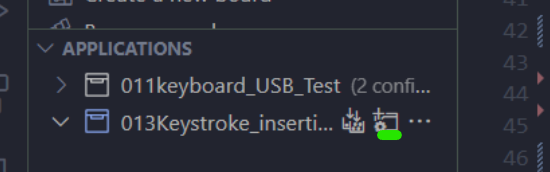 ,
,
do you see a similar tab as follows coming up?
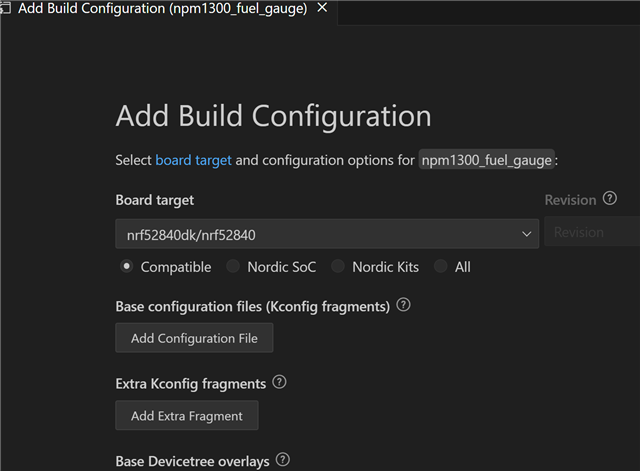
If so, after building from here, then you should see your build configuration below the application name as follows:
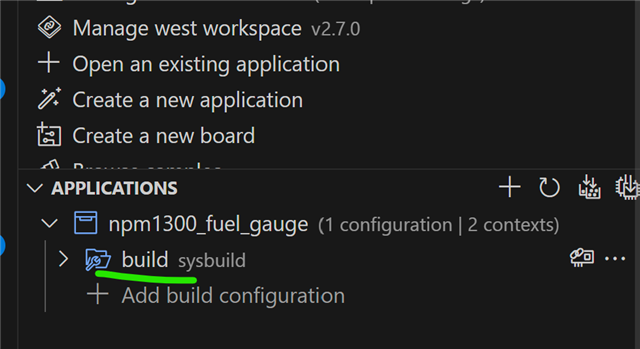
Regards,
Priyanka
Hi Harshit,
Which version of the extension are you working with?
If you click on the "Add Build Configuration" symbol next to your application name,
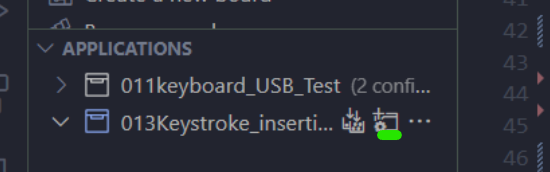 ,
,
do you see a similar tab as follows coming up?
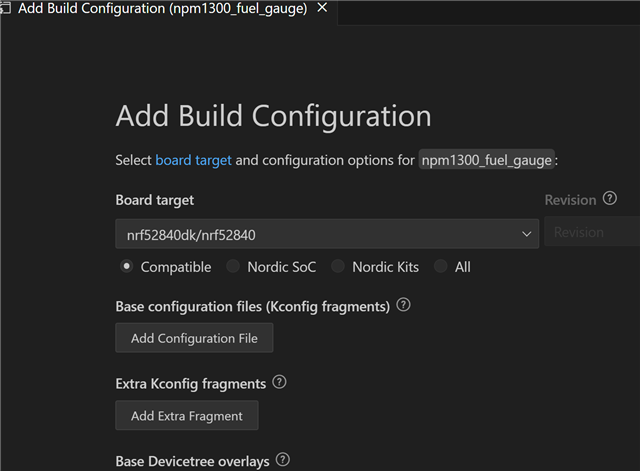
If so, after building from here, then you should see your build configuration below the application name as follows:
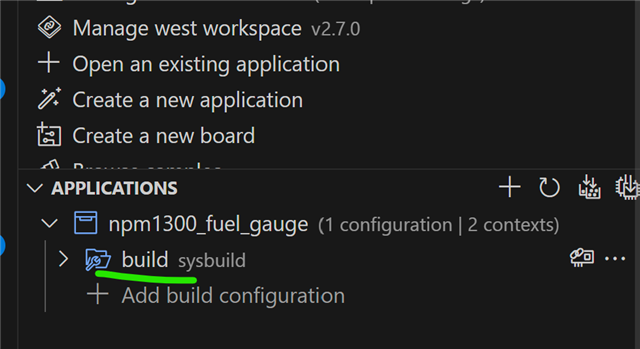
Regards,
Priyanka
Hey Priyanka,
Thanks for replying.
My extension was auto-updated to v2024.9.87 in VS code, which is the latest version. There seems to be a bug in this version, as I got my build configurations back once I rolled back my version to v2024.7.13, which appears to be working fine for me. Thanks again for taking the time.
Warm Regards
Harshit
Thanks for getting back to us about this.
This seems to be a known issue for the v2.7.0.
I have nevertheless alerted the developers.