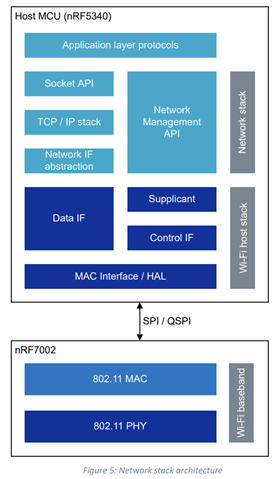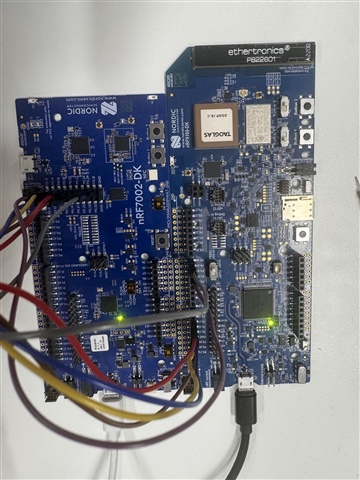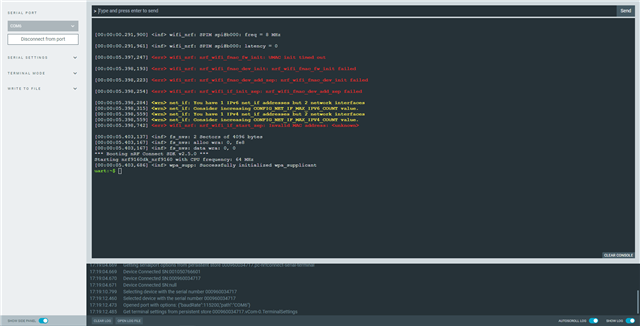To everyone who is interested in this ticket.
I'm using the nRF9160DK and nRF7002DK. I'm currently trying to scan Wifi using the nRF9160DK.
I'm referring to another ticket for that question, but it hasn't been successful.
Connecting nRF9160DK and nRF7002DK
I've linked the pin to be the same as that ticket.
| Board | nRF9160-DK(P3 & P4) | nRF7002-DK (P24) |
| SPI CLK | P0.13 | P0.17 |
| SPI CS | P0.10 | P0.18 |
| SPI MOSI | P0.11 | P0.13 |
| SPI MISO | P0.12 | P0.14 |
| HOST-IRQ | P0.07 | P0.23 |
| IOVDD-CTR | P0.00 | P0.31 |
| BUCKEN | P0.01 | P0.12 |
I used sample on nordic. "nrf/samples/wifi/shell"
and i used
west build -b nrf9160dk_nrf9160_ns -- -DSHIELD=nrf7002ek
This is the result of checking through the console.
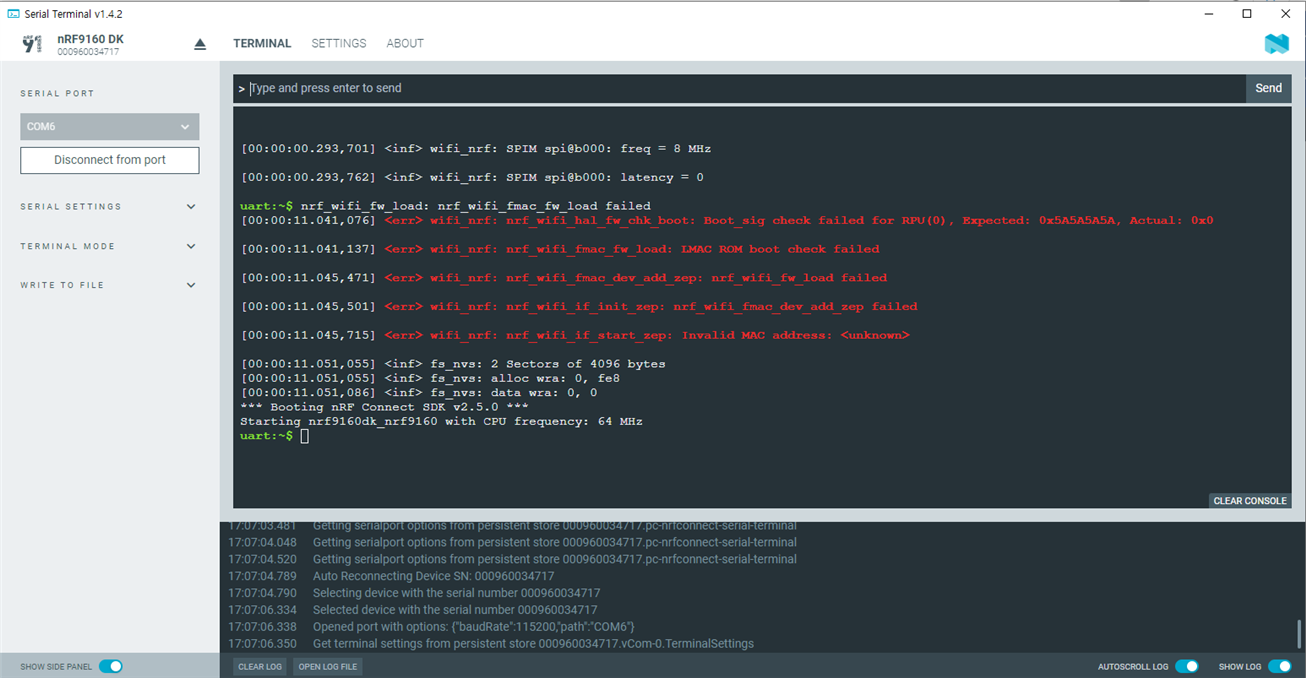
this .7z is my file for this function.
Any help is appreciated. Thank you!