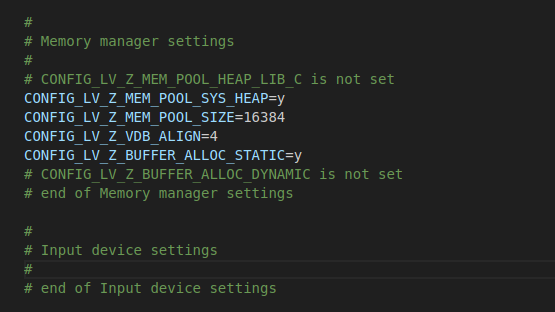I am getting this error on the 7th time I perform an action:
[00:02:31.772,277] <err> lvgl: (151.772, +67506) lv_mem_realloc: couldn't allocate memory (in lv_mem.c line #211) [00:02:31.772,521] <err> lvgl: (151.772, +0) lv_mem_buf_get: Asserted at expression: buf != NULL (Out of memory, can't allocate a new buffer (increase your LV_MEM_SIZE/heap size)) (in lv_mem.c line #312)
I understand it's an lvgl error and could be specific to lvgl but I think, considering it's only happening on the 7th time I perform an action, that it's a memory problem someplace else. I was thinking being able to print the available RAM would help. Is there a way to do that? Is there a way to see what variables are in RAM?
I'm using Zephyr with the VSC connect add-in.