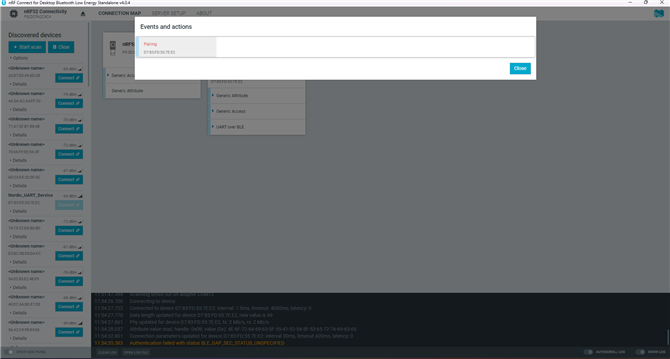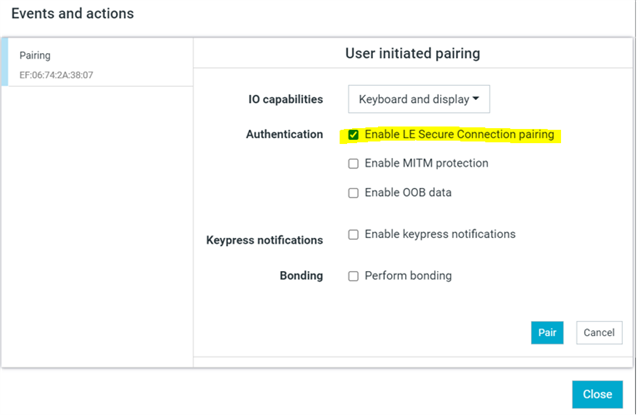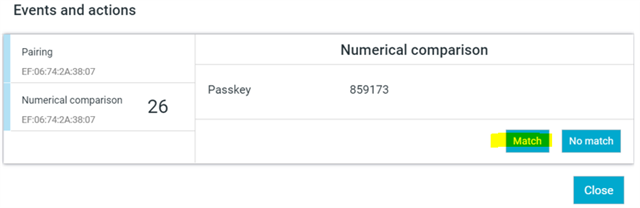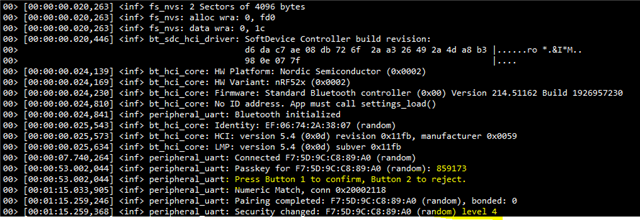Hello nRF Team,
I am developing a ble terminal app based on the Bluetooth: Peripheral UART sample (nRF Connect SDKv2.7.0) on nRF52840DK. I was testing the app BLE pairing and bonding capability with the nRF52840 Dongle & nRF Desktop app, and I encountered the Dongle could not pair with the DK when CONFIG_BT_SETTINGS=y.
The nRF Desktop app log
12:09:02.814 Scan started
12:09:04.014 Connecting to device
12:09:04.073 Connected to device D7:83:FD:55:7E:E2: interval: 7.5ms, timeout: 4000ms, latency: 0
12:09:04.103 Data length updated for device D7:83:FD:55:7E:E2, new value is 69
12:09:04.187 Phy updated for device D7:83:FD:55:7E:E2, tx: 2 Mb/s, rx: 2 Mb/s
12:09:04.406 Attribute value read, handle: 0x0B, value (0x): 4E-6F-72-64-69-63-5F-55-41-52-54-5F-53-65-72-76-69-63-65
12:09:09.139 Connection parameters updated for device D7:83:FD:55:7E:E2: interval 30ms, timeout 420ms, latency: 0
12:09:16.748 Authentication failed with status BLE_GAP_SEC_STATUS_UNSPECIFIED
Further testing with other andriod phones show simailiar behaviour. My question is what is the cause this issue and is there any workaround/solution to this issue, as my app required ble bonding capability?
Thank you!