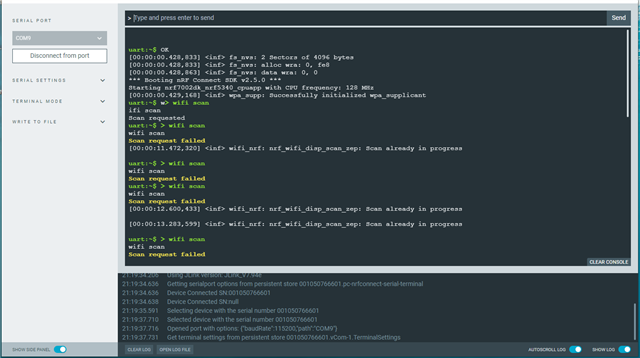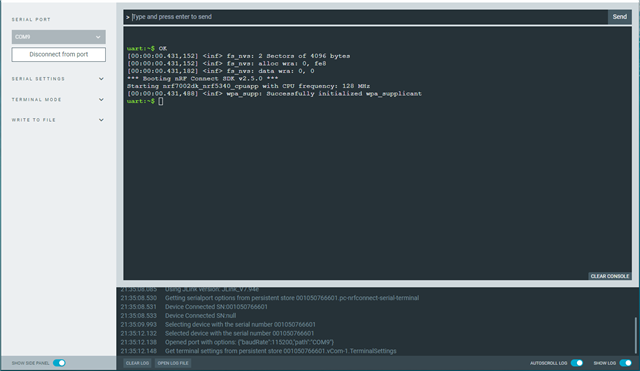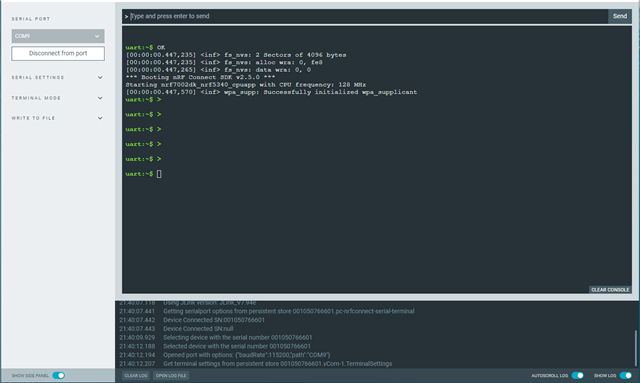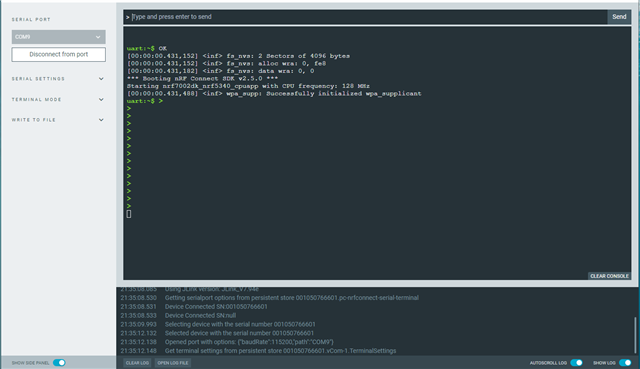Hello.
I have an nRF9160DK and an nRF7002DK.
My goal is to set the nRF9160DK to use the nRF5340 as a module to connect to Bluetooth.
There are two main things I want to know.
1. Connect from the nRF9160DK to the nRF5340 via the UART connection. Can I then use commands from the nRF9160DK to control the nRF5340's Bluetooth?
2. Does the nRF5340 require any programming steps in this process?
If you have any relevant examples, please help.