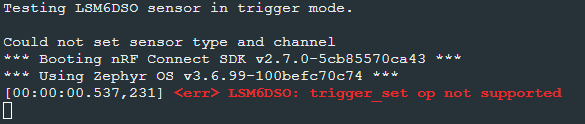Hello,
I'm new to pretty much all of this, but I'll do my best to explain my issue. As the title says, I'm currently trying to get a LSM6DSO sensor to work with the NRF52832 board. I'm using the Nordic sample code for LSM6DSO and using VSCode to build it for the NRF52832. I was having issues with the devicetree not being able to find the sensor using DEVICE_DT_GET_ONE (this function initially returned a negative value), so I added an extra overlay file: