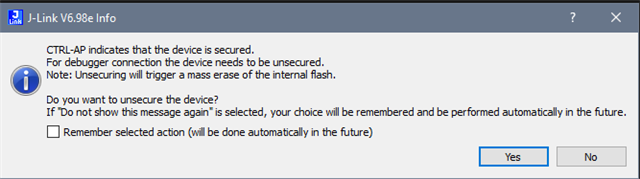Hello everyone,
I'm trying to use the buttonless dfu functionality on nRF52 DK. However, I can't seem to test the functionality when there is no bootloader flashed, but if I do flash the bootloader, when I flash my application Segger Embedded Studio erases previous memory data. Is there any way to flash everything all at once or, in a better case, just flash my app and debug it without having to delete bootloader?
Thanks
edit: I'm using SDK v17.1.0, with S132. Also, i don't want to debug the bootloader, just the bluetooth connection, or at least the code before the connection