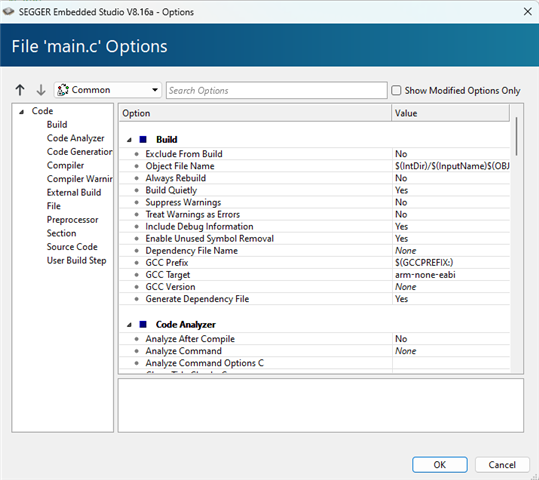Hi
This is my first project to make my custom PCB.
I have a question about how can I uploaded my code with segger embedded studio by using nrf52840 dk?
For the hardware configuration I follow the below.
(https://docs.nordicsemi.com/bundle/ug_nrf5340_dk/page/UG/dk/ext_programming_support_P20.html)
And my question is about software. For example below code work well with my nrf52840 DK (pca10056)
But how can I uploaded it to nrf52811 that is connected like above site configuration?
#include "nrf_gpio.h"
#include "nrf_delay.h"
#define LED_PIN 5
#define BUTTON_PIN 13
int main(void) {
nrf_gpio_cfg_output(LED_PIN);
nrf_gpio_cfg_input(BUTTON_PIN, NRF_GPIO_PIN_PULLUP);
while (1) {
// LED ON
nrf_gpio_pin_set(LED_PIN);
nrf_delay_ms(500);
// LED OFF
nrf_gpio_pin_clear(LED_PIN);
nrf_delay_ms(500);
}
}
After google search, I found the concept emulation and link below.
But it's hard to get detail about how to do it.
For example, my above code is from the folder "peripheral/blinky/pca10056". my sdk is 17.1.0_ddde560.
1. What is emulation? what is pca10056e for? How can I check emulation code is working? Is emulation code also activate my real hardware DK board's led?
2. Then How can I upload the code to nrf52811? From above link they write the guideline for it. but I need more detail....
After I open the project file in folder "peripheral/blinky/pca10056" which should I change?
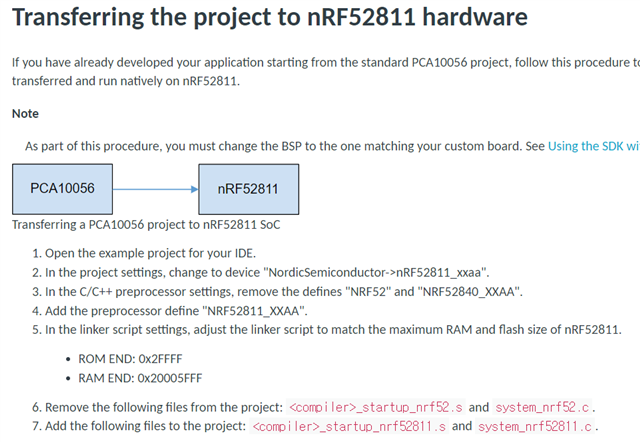
Any advise will be very helpful for me.
Thank You!!!