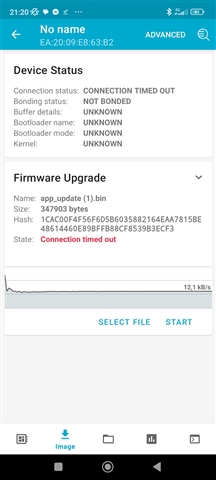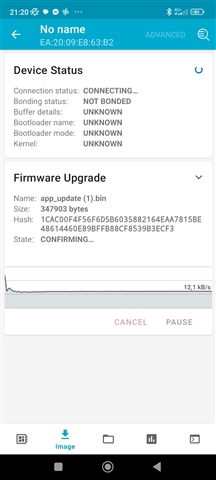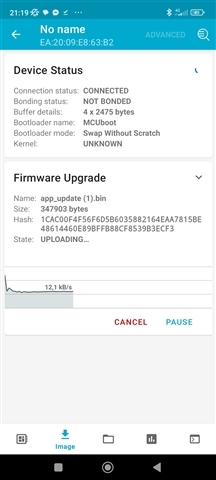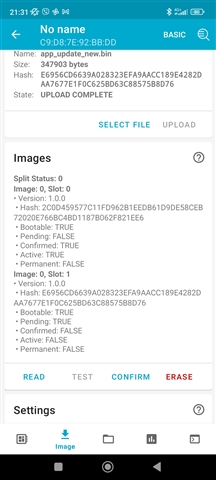Hello,
I'm having an issue with performing fw update with ble mesh DFU examples.
My setup is pca10056 used as distributor and pca10059 - dongle as target.
I'm using nrf v2.6.2 (same with 2.6.0) and other dependecies are updated with west.
I added both of them to mesh and binded keys for blob transfer server and firmware update server on the target (dongle). While on the distributor I have bind keys to blob and firmware update client, but not to server.
Once I upload target image, it's start uploading and at the end confirming fails to connection timeout.
Would you be please so kind and describe a bit more in details procedure what needs key binding and flashing procedure... Since there are quite some options when uploading file; e.g. test, confirm, test and confirm, no revert etc... When I select advanced mode, there is combo for application core, network core etc... For what purpose are those options?
In one of retries I have also noticed that there were two images stored at distributor, but images were not swapped neither on distributor or target node.
Thank you for your inputs.
Best regards,
Matej