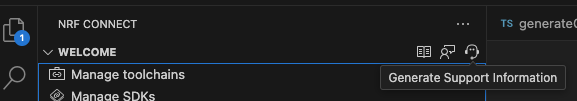Hi,
I follow the custom board exercise steps with mynRF52840 DK and when I reach step 8.1 , in the deviceTree visual editor, I notice that the GPIO0/1/TE options under "soc" are grayed-out initially and after ticking them, I notice that the .dts file is not updated automatically and also I get the following warning when I open the "Pin Views".
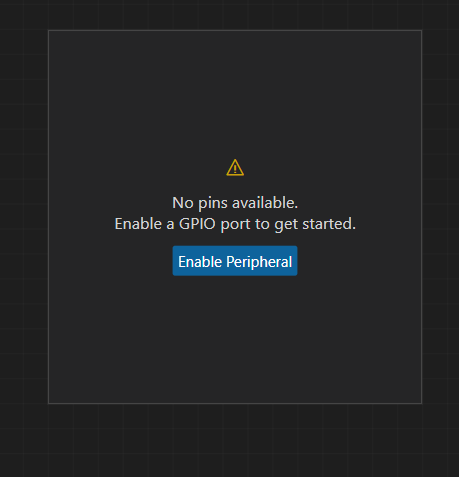
Also I checked the defconfig file and the required flags are set
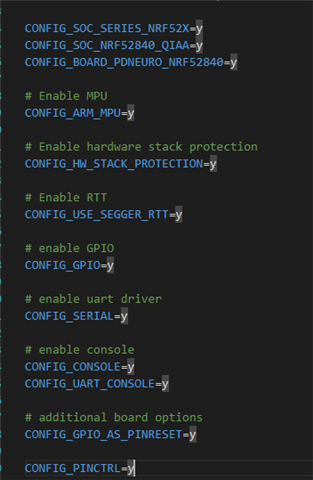
Now if I press the Add Node button "+" at the top right corner of the "Pin Views" , then select "Enable peripheral" and then I select the GPIO0/1/TE, the three nodes are enabled in the Nodes window. and the "Pin Views" and .dts file are also updated as expected.
So, why the first case is not working like the course?
What am I doing wrong here?