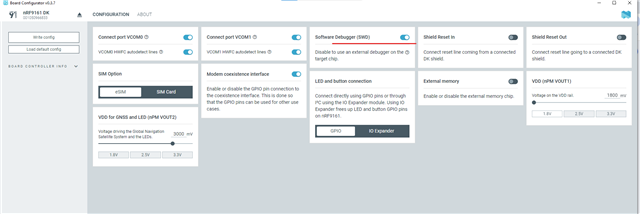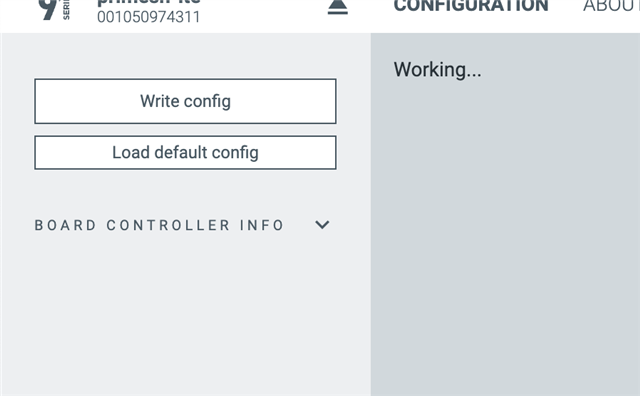I have mistakenly disabled Software Debugger (SWD) and wrote the configuration back to the board. Ever since board can not
(1) Connect and get the configuration data using Board Configurator (v.0.3.8).
(2) Can not reprogram the board using NRF Connect Programmer.
Is there a way to recover the board from this mode.